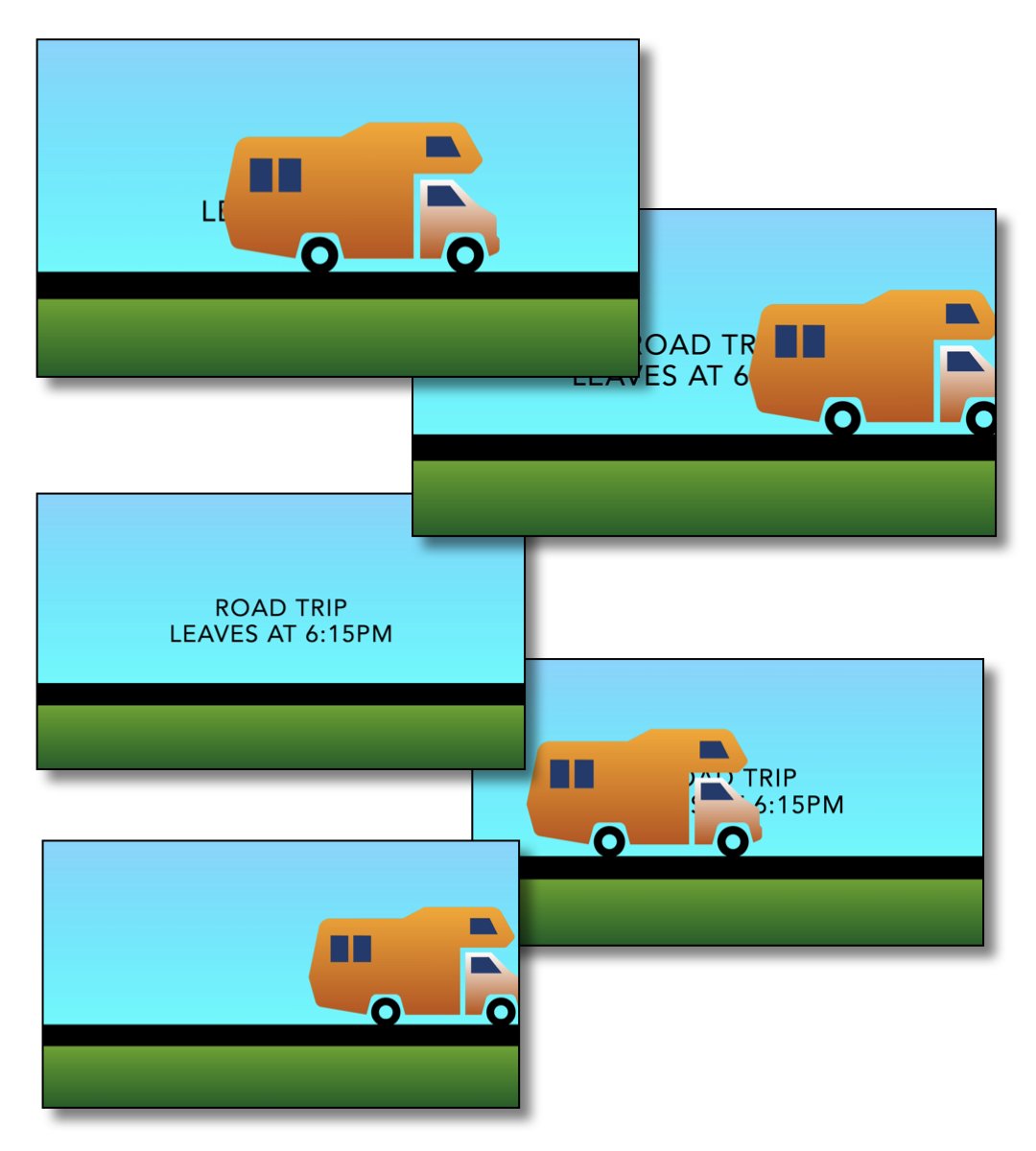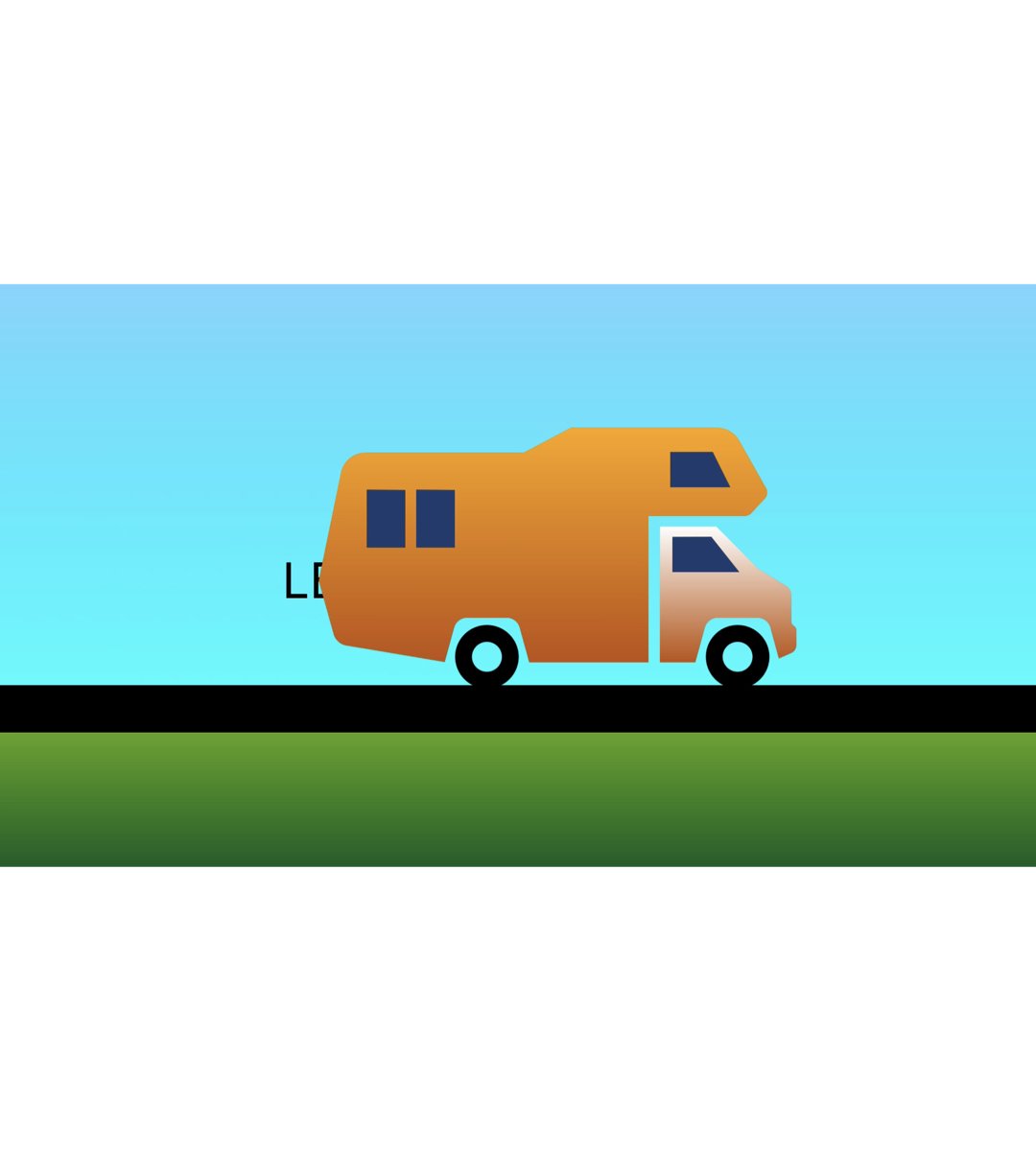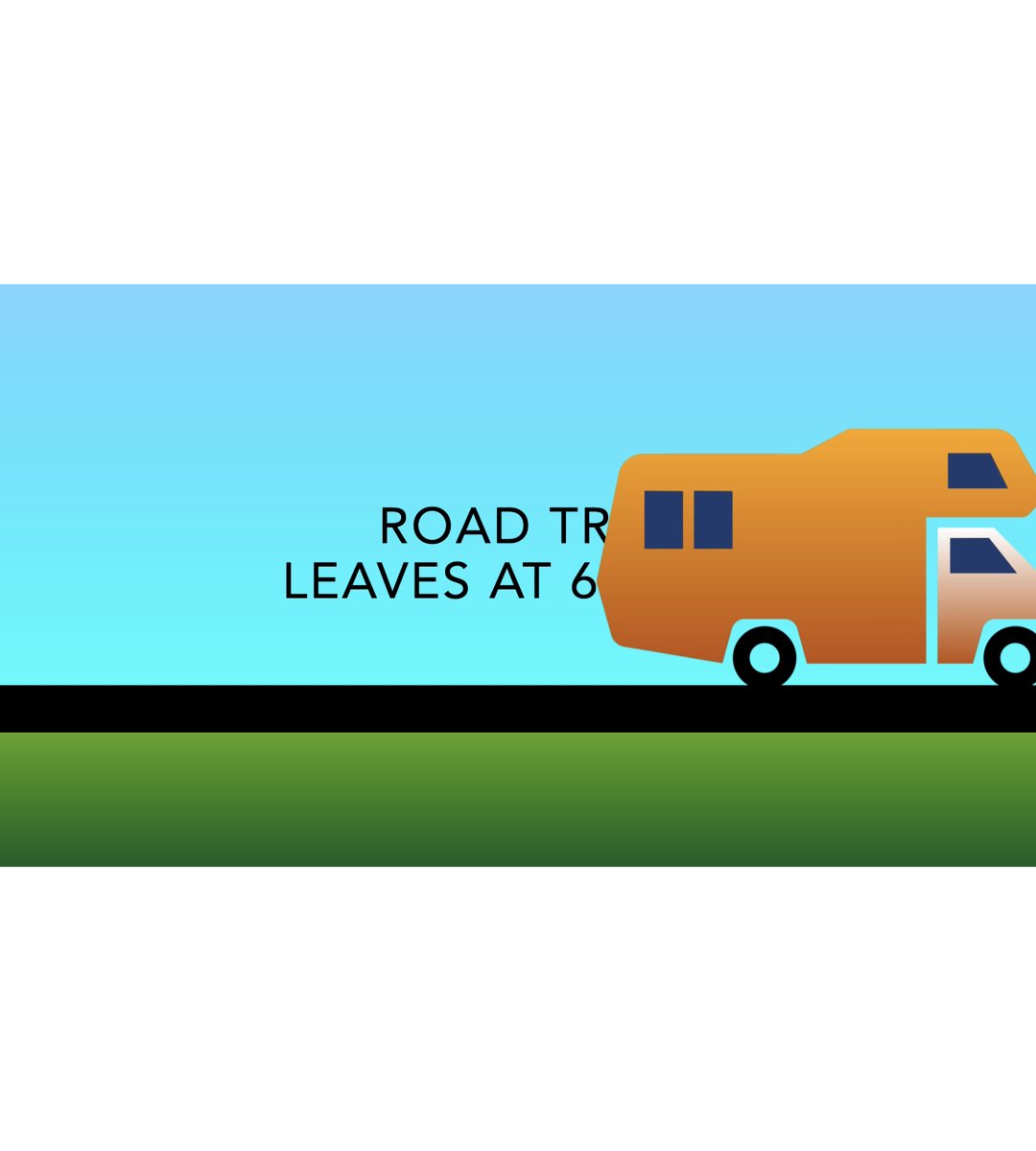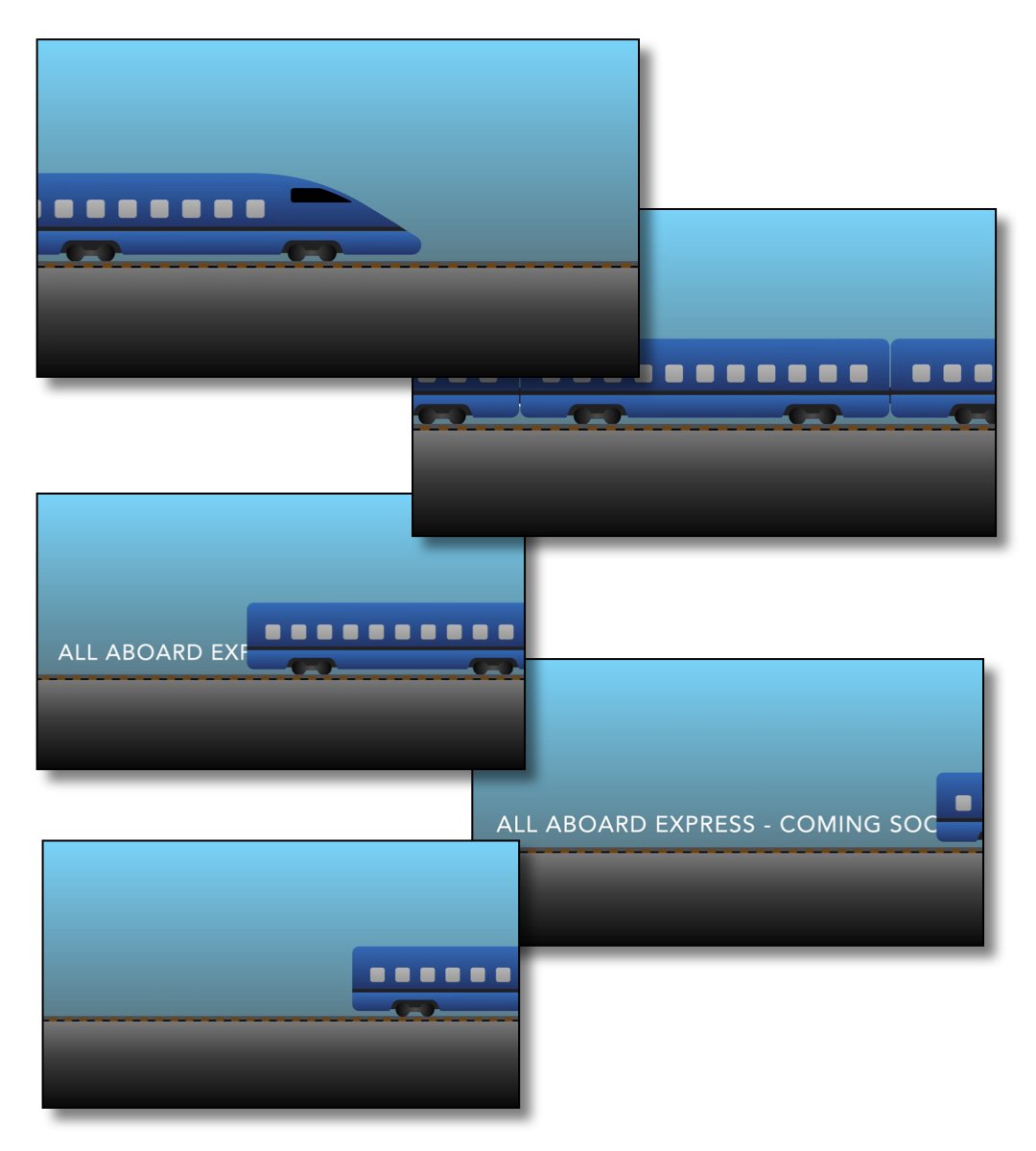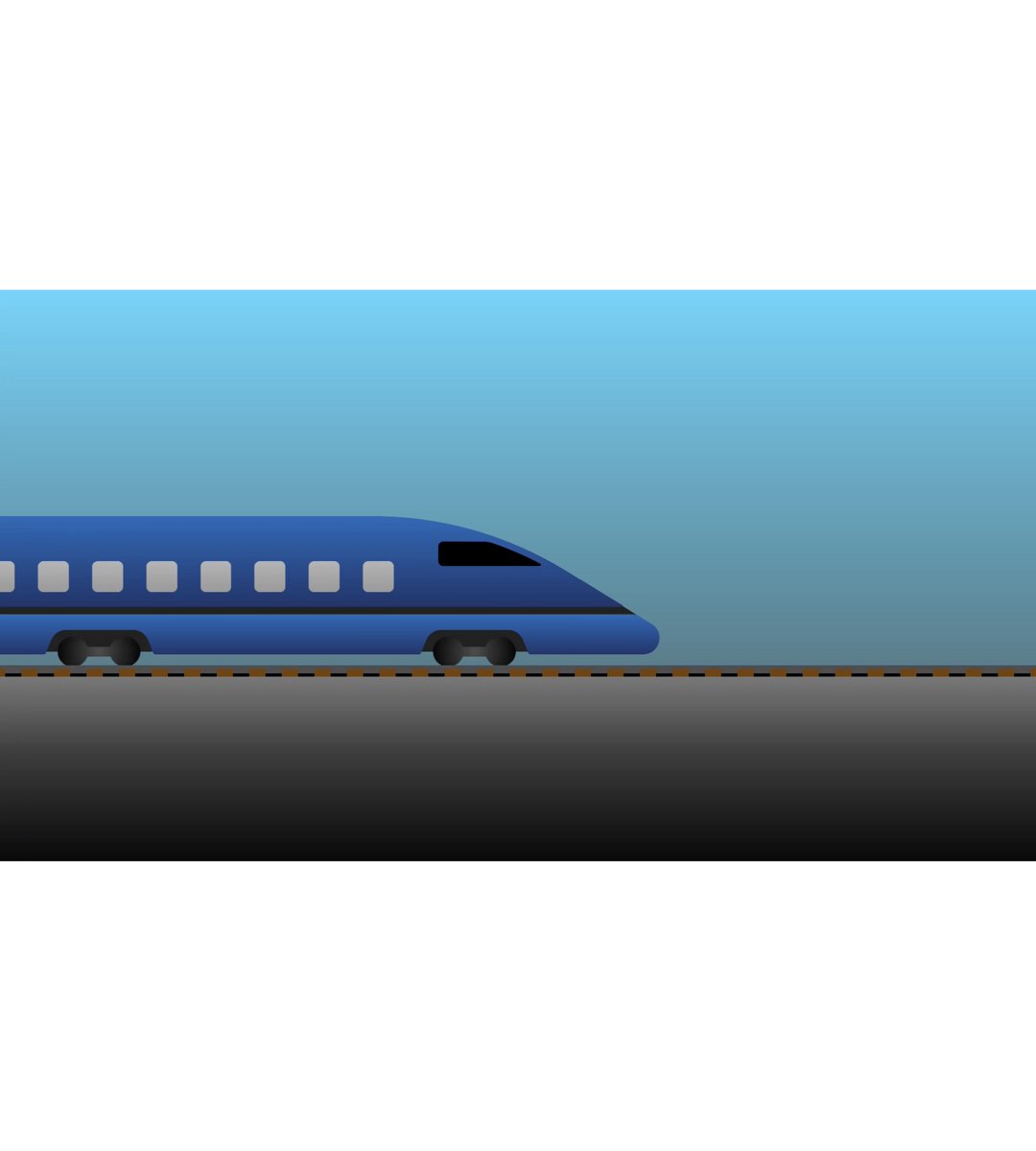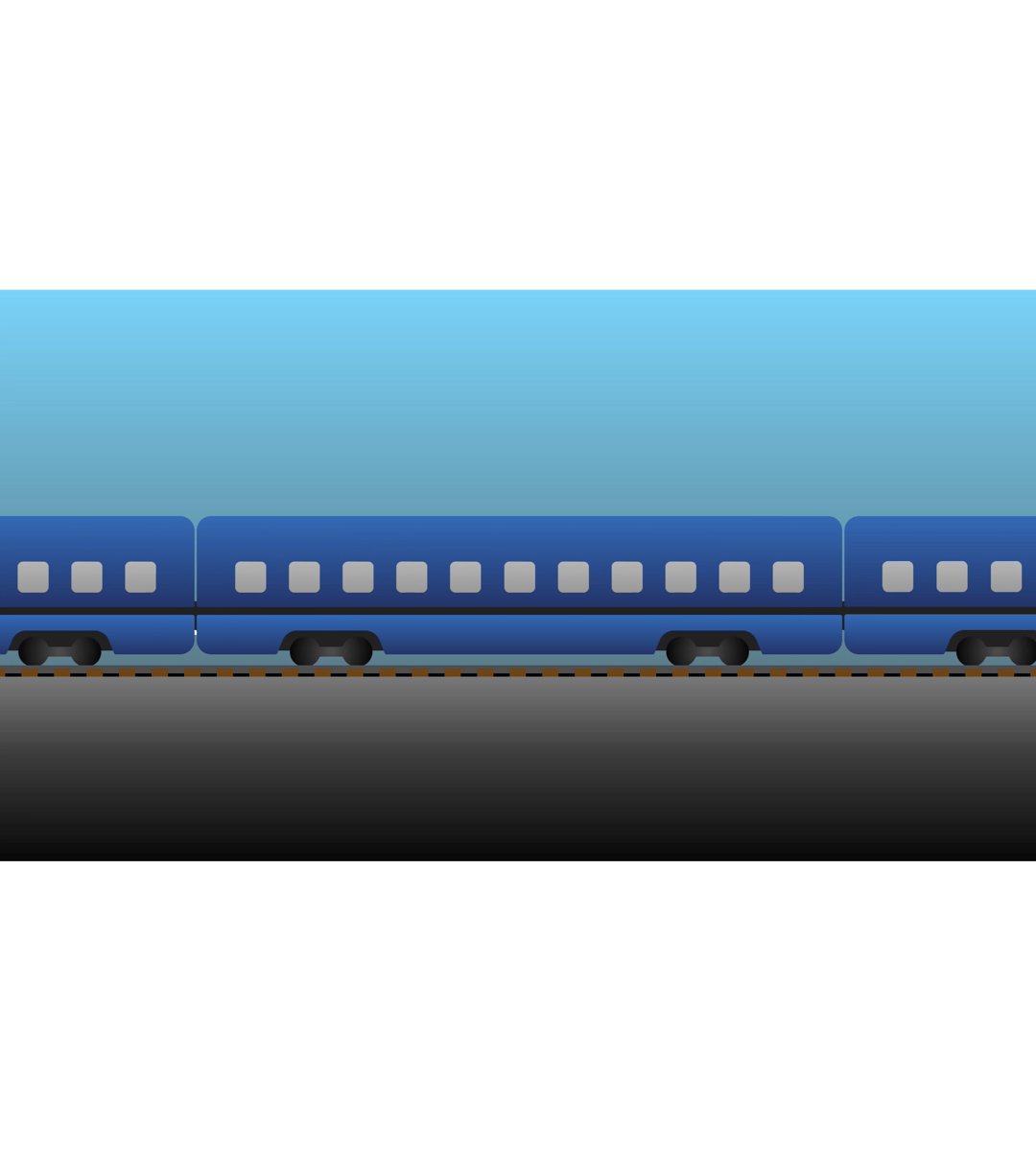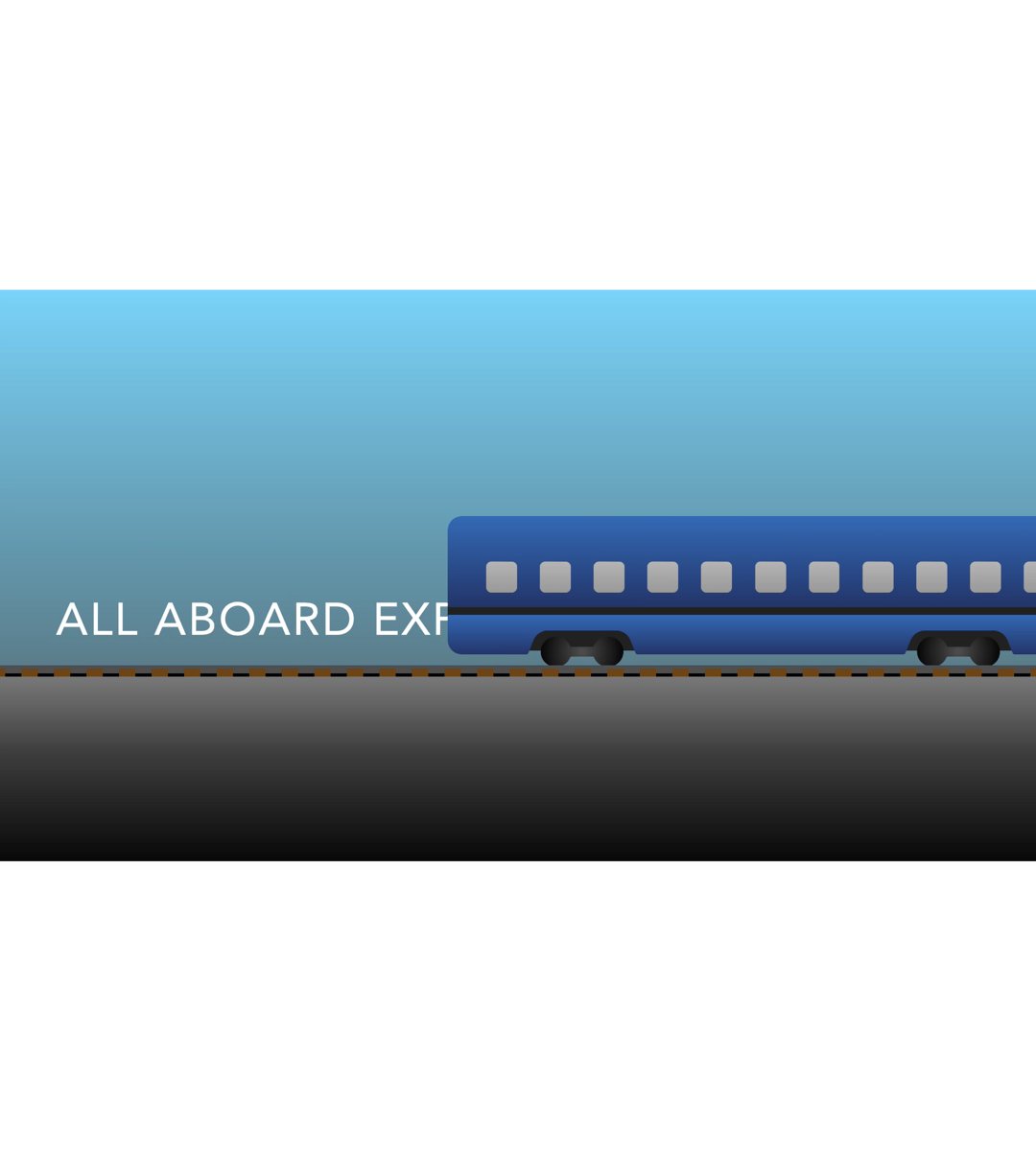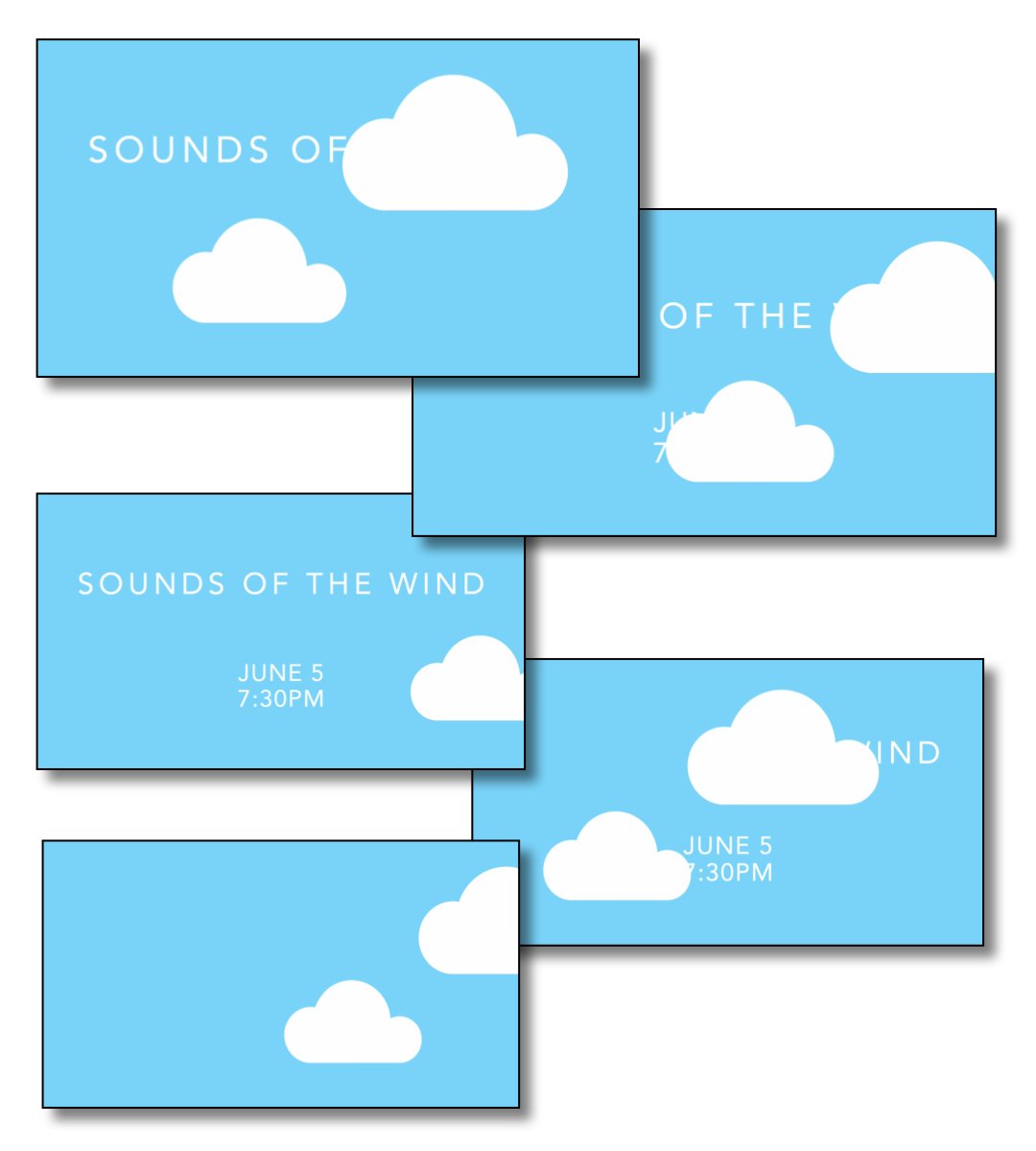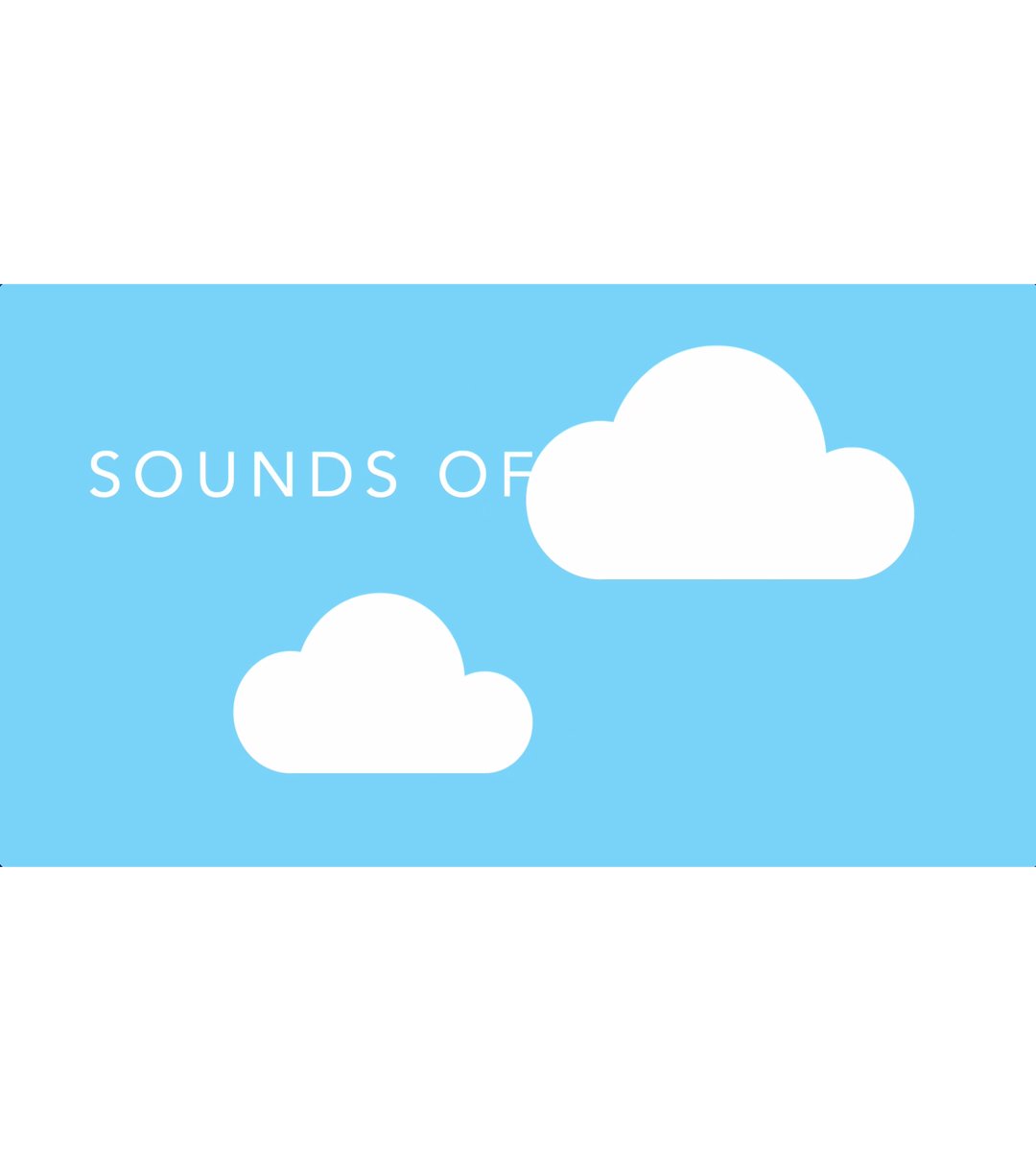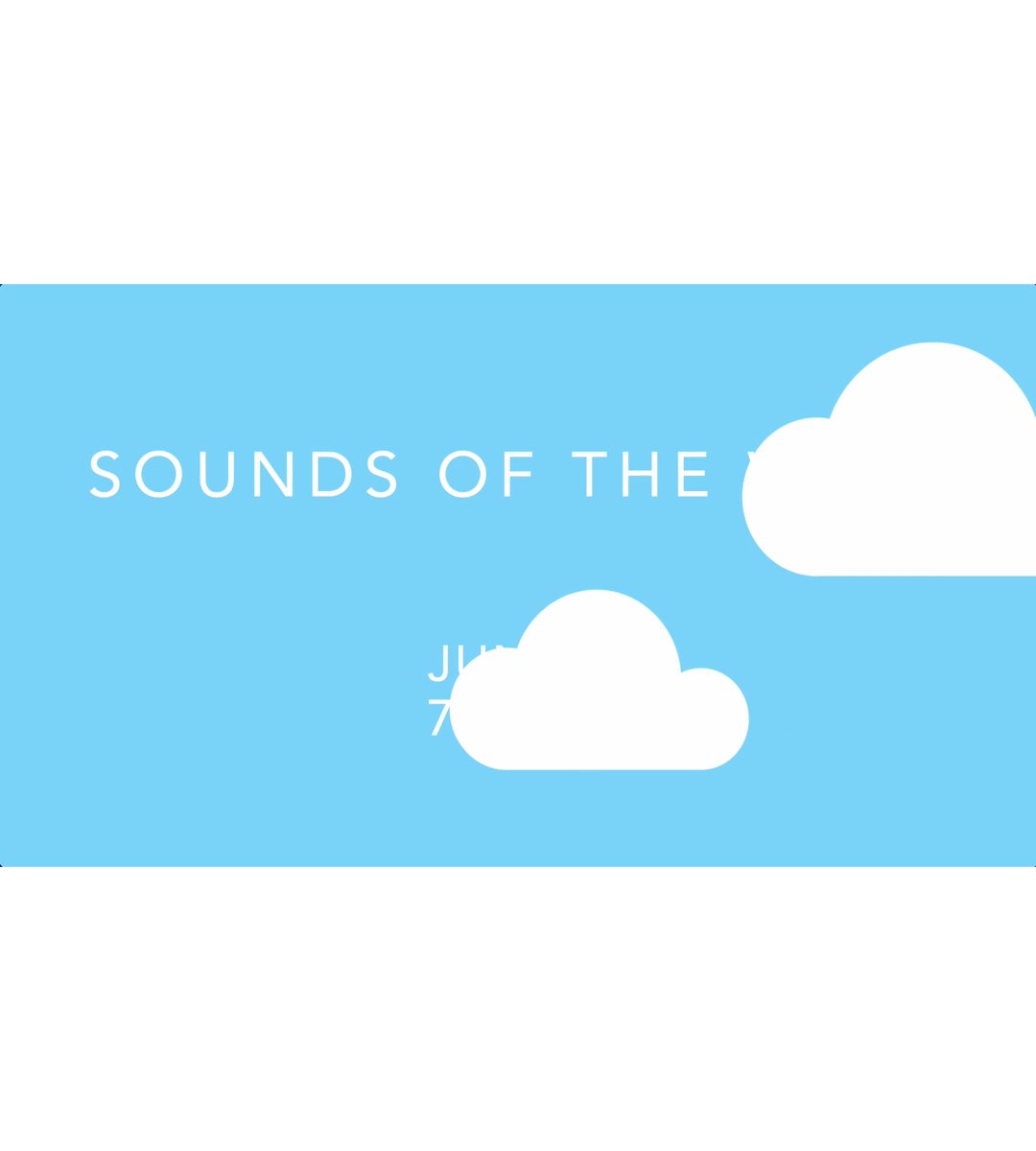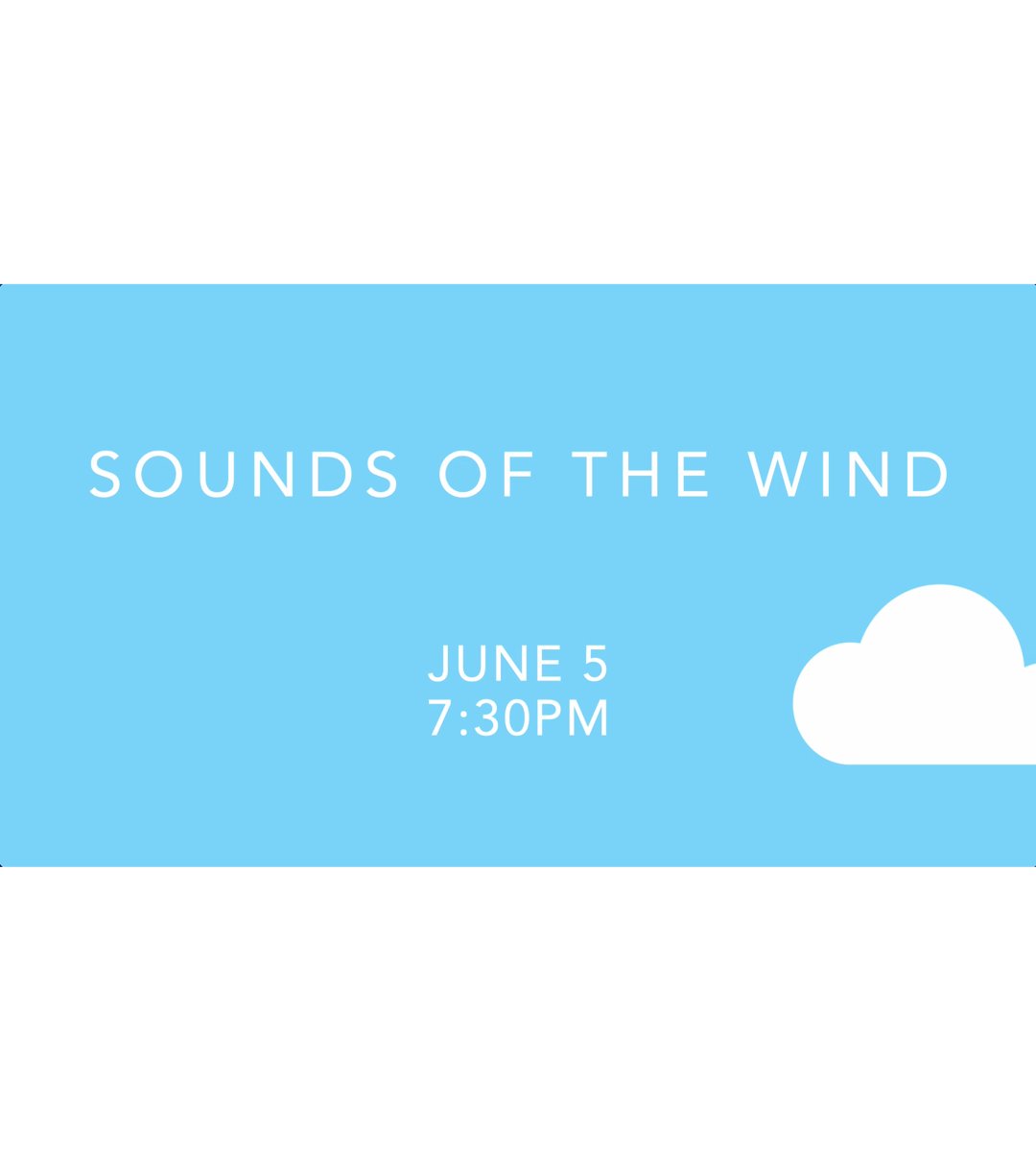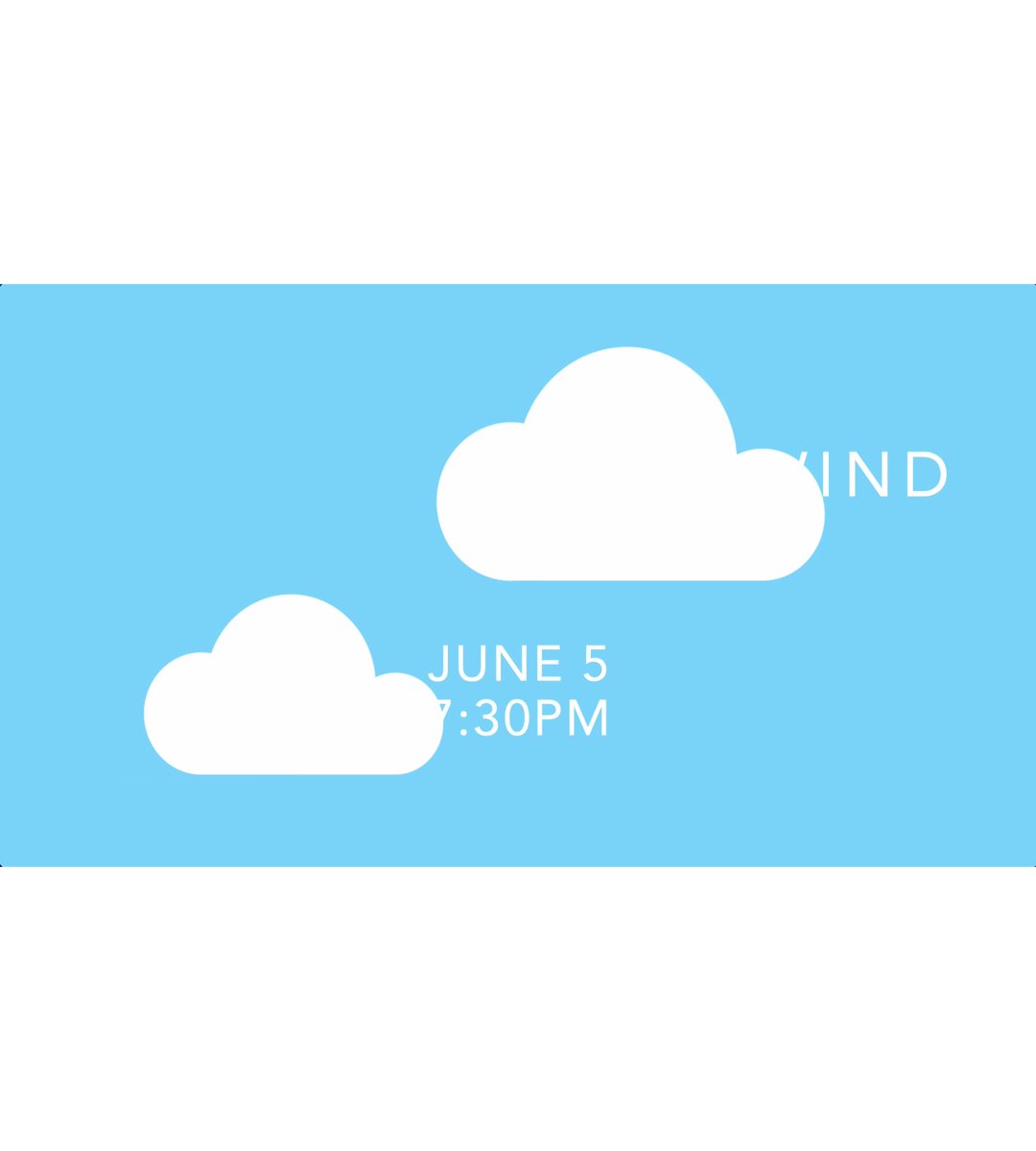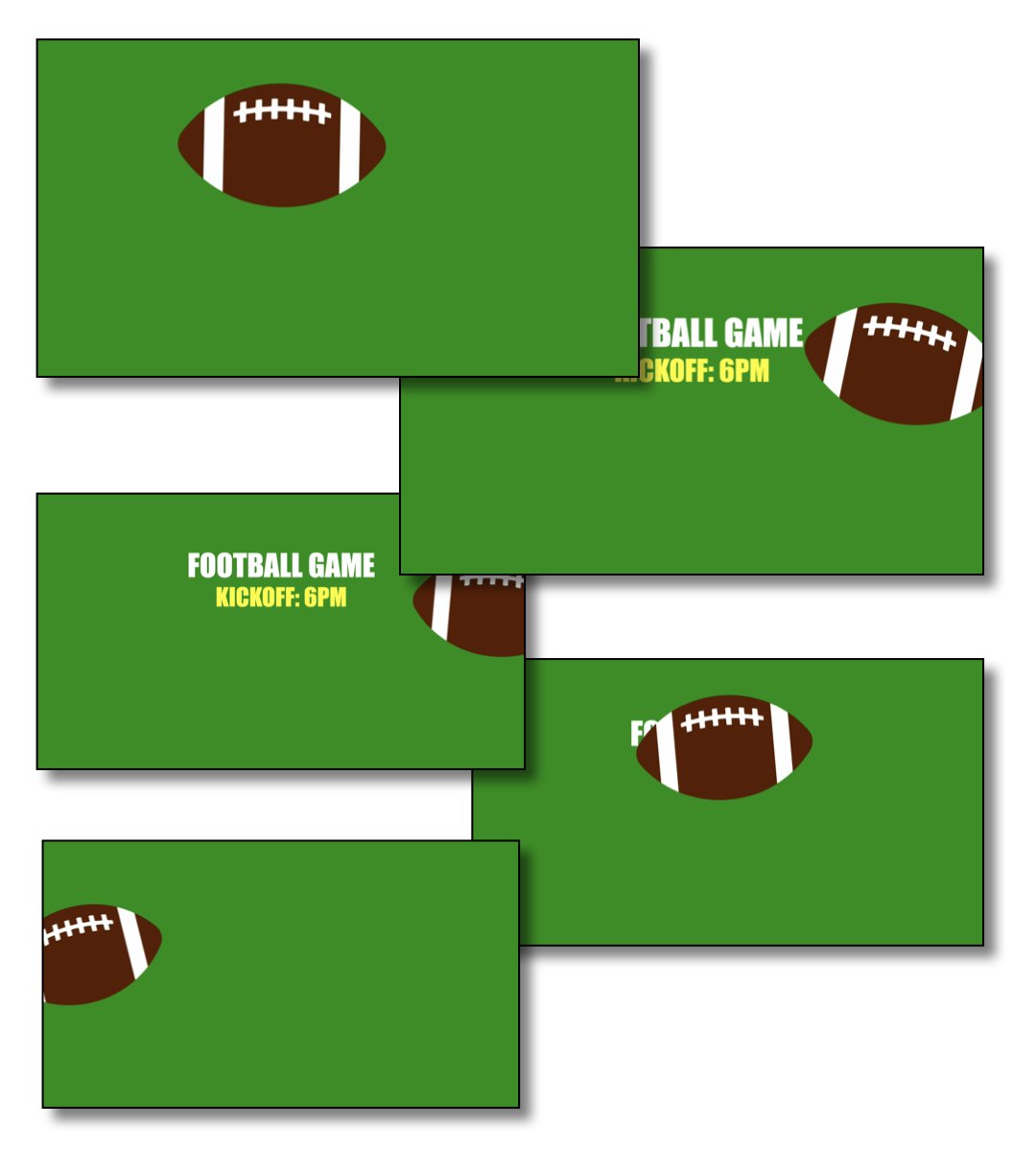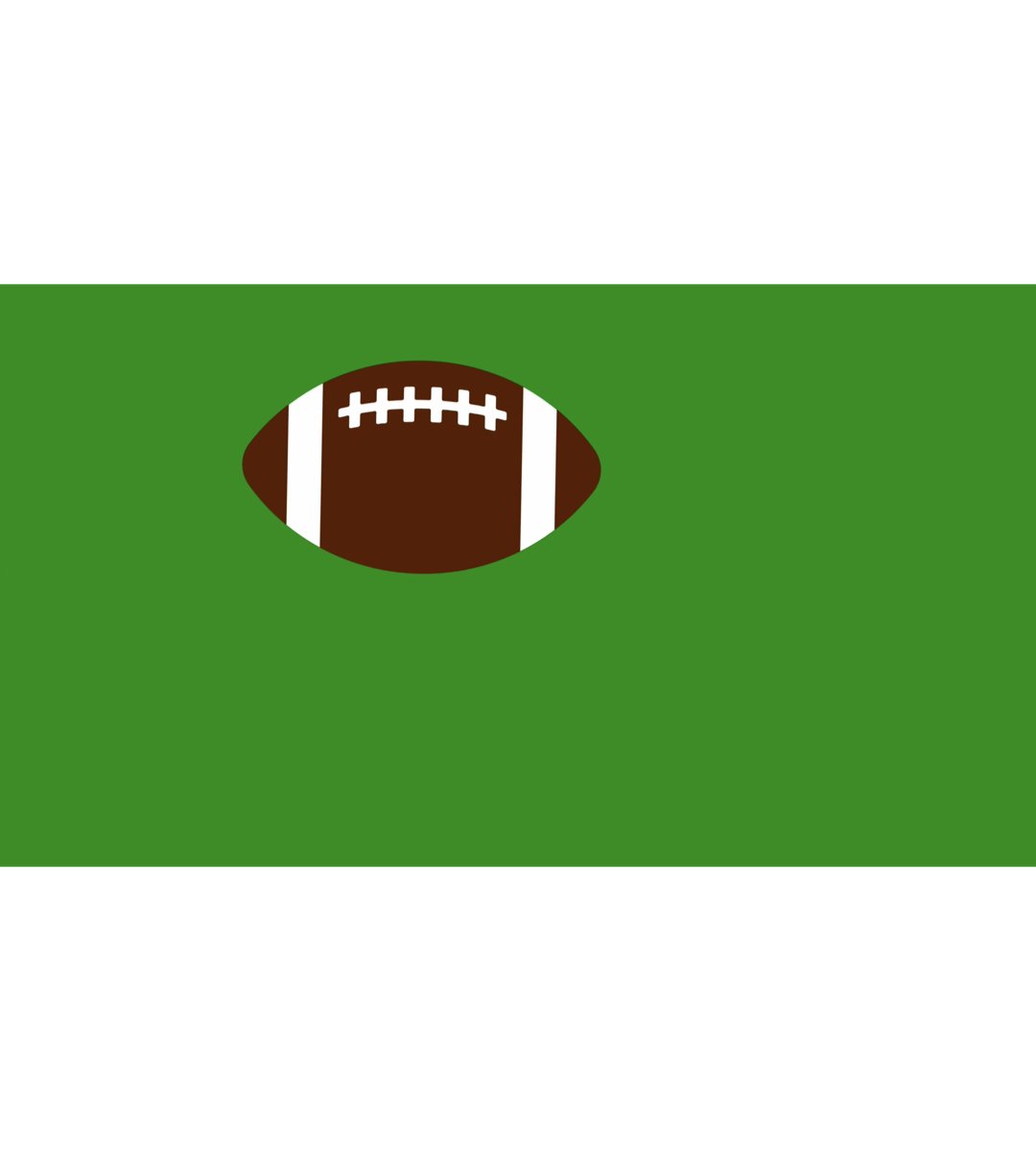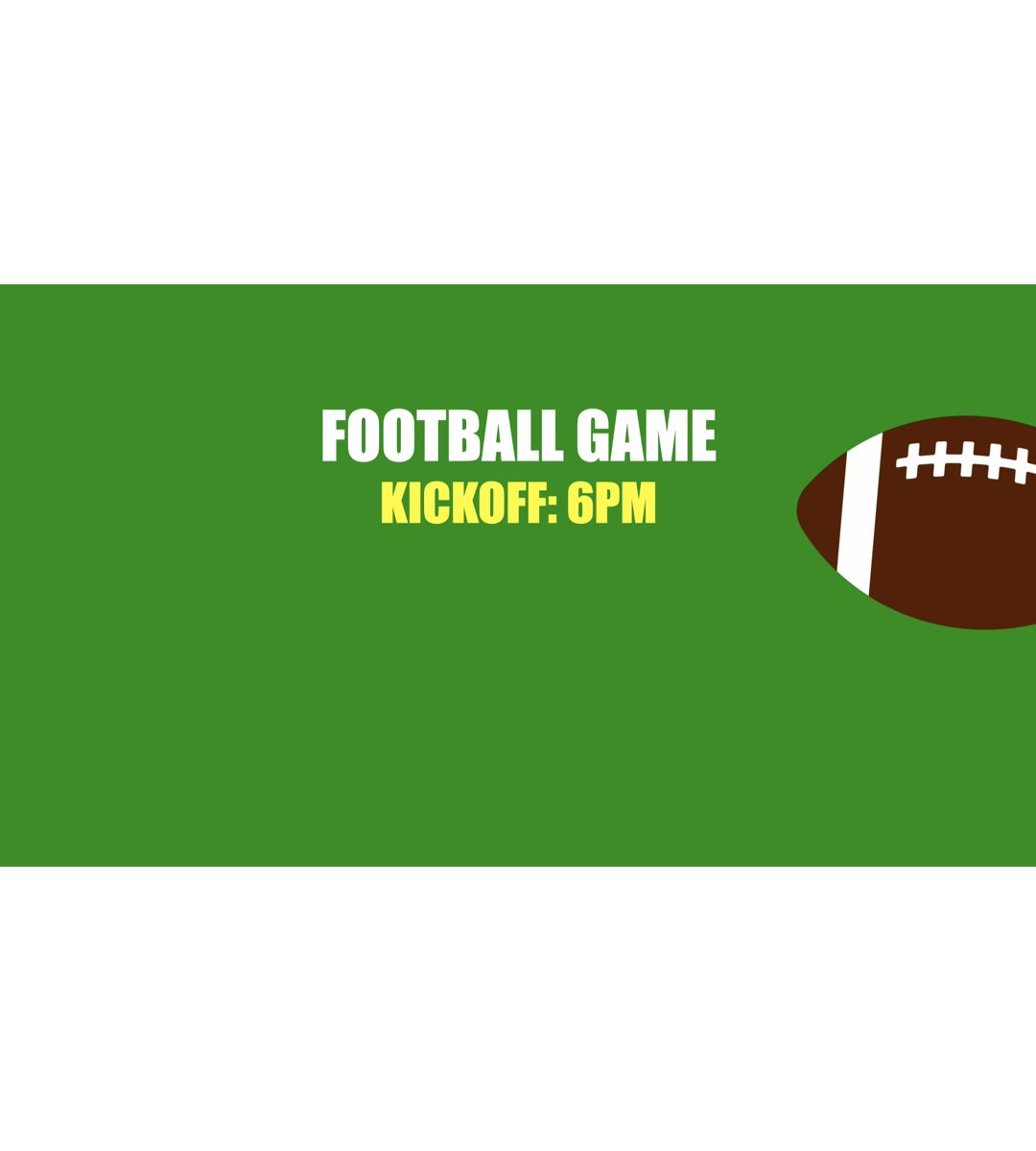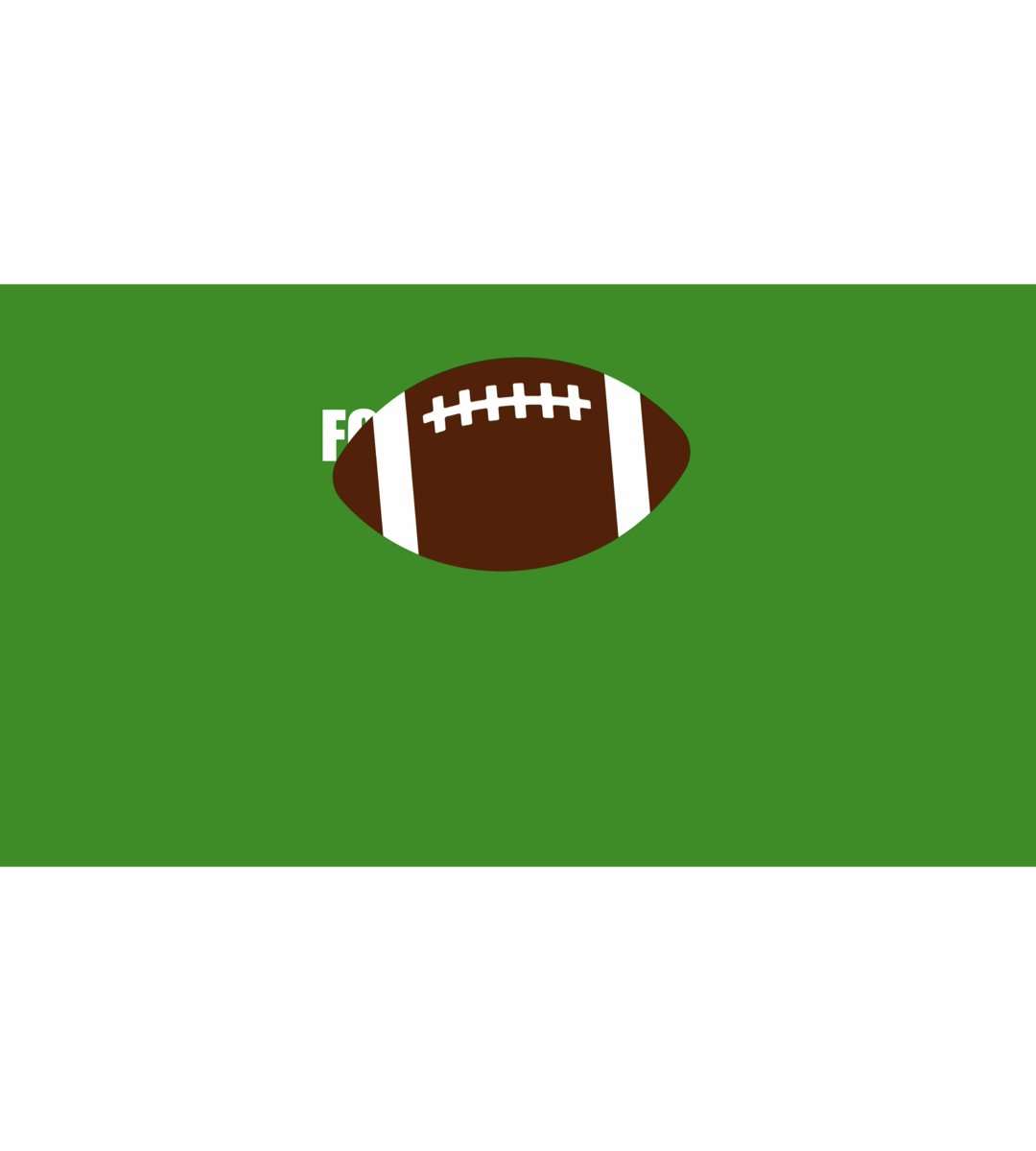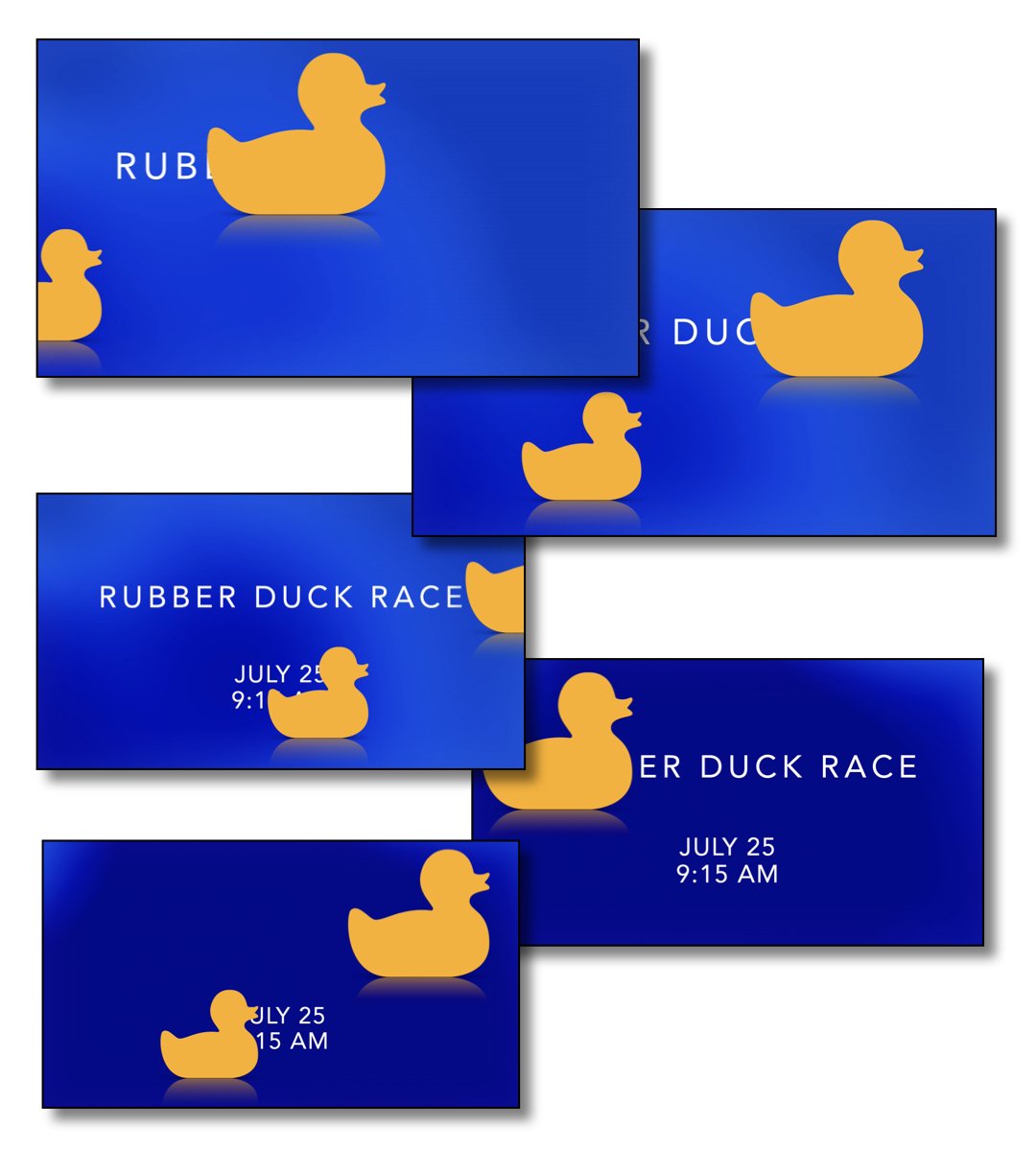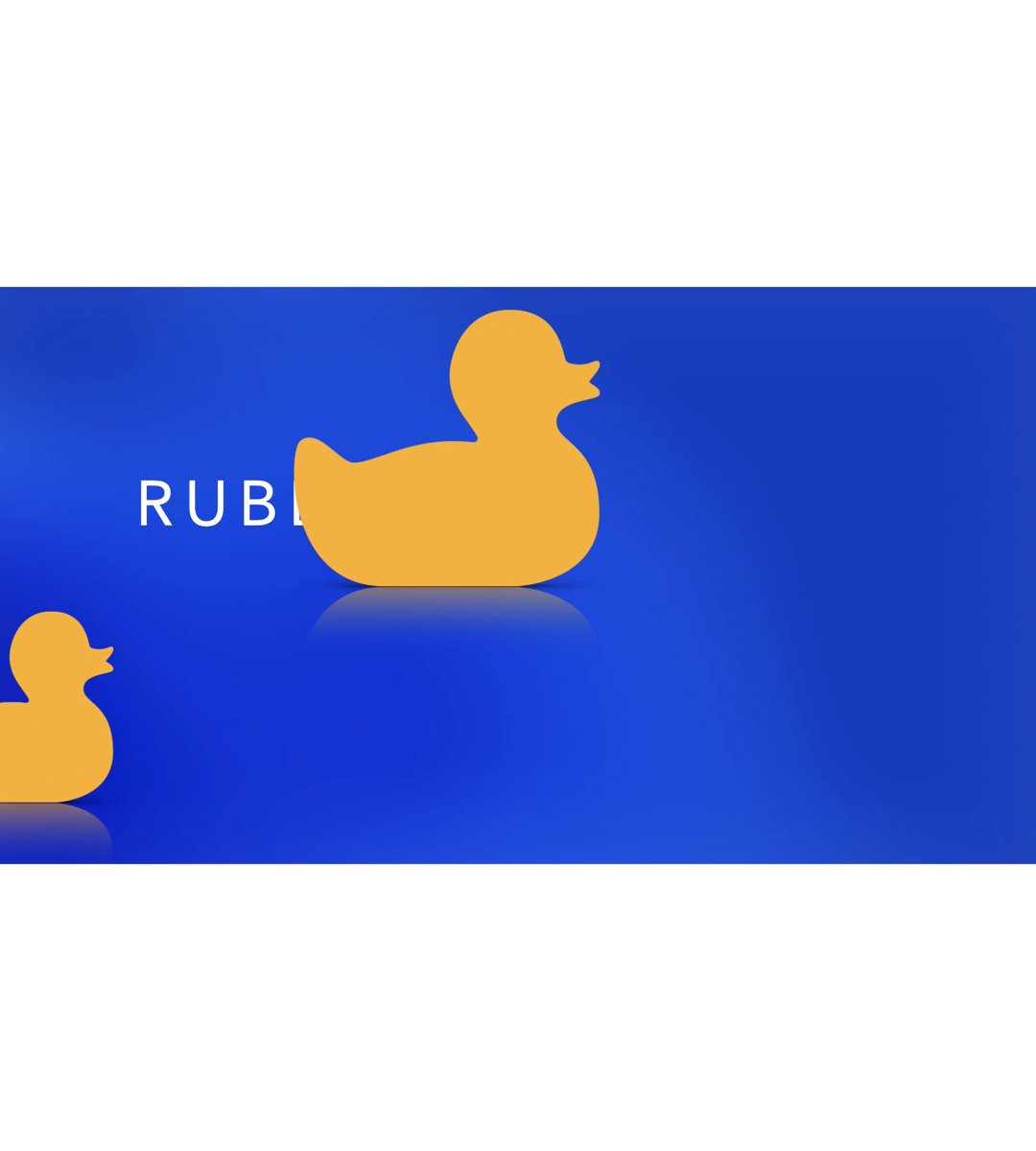Image 1 of 11
Image 1 of 11

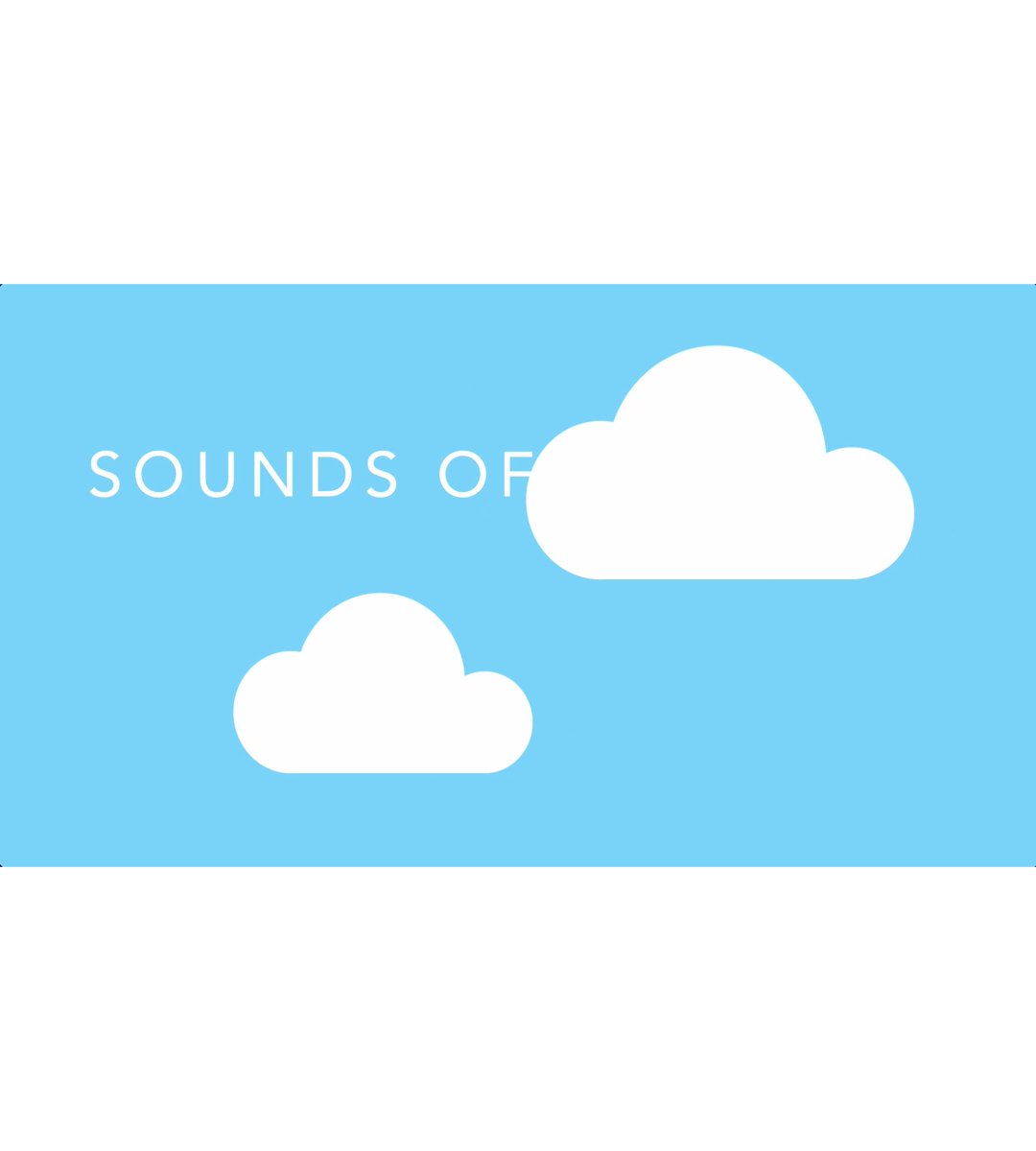 Image 2 of 11
Image 2 of 11
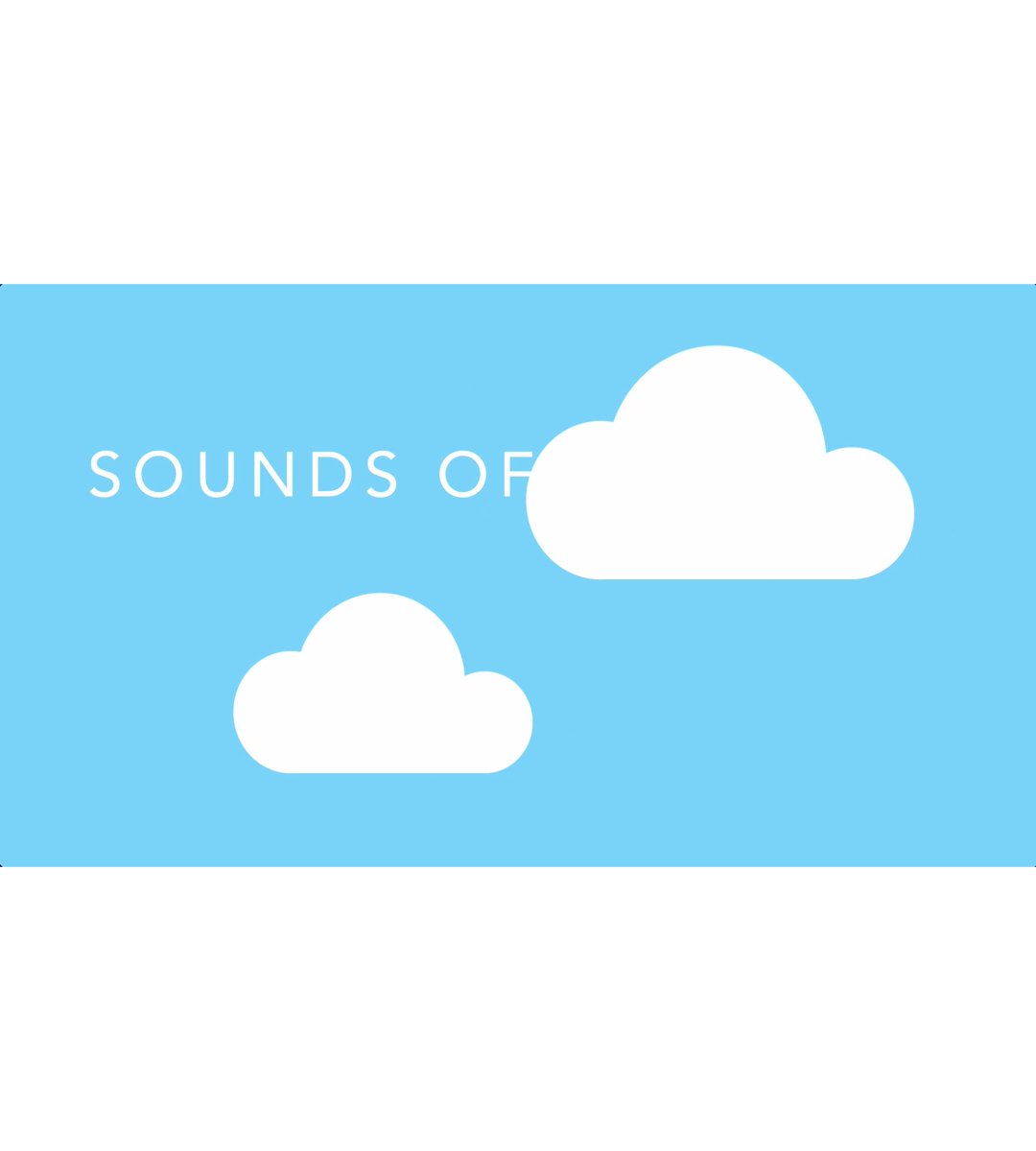
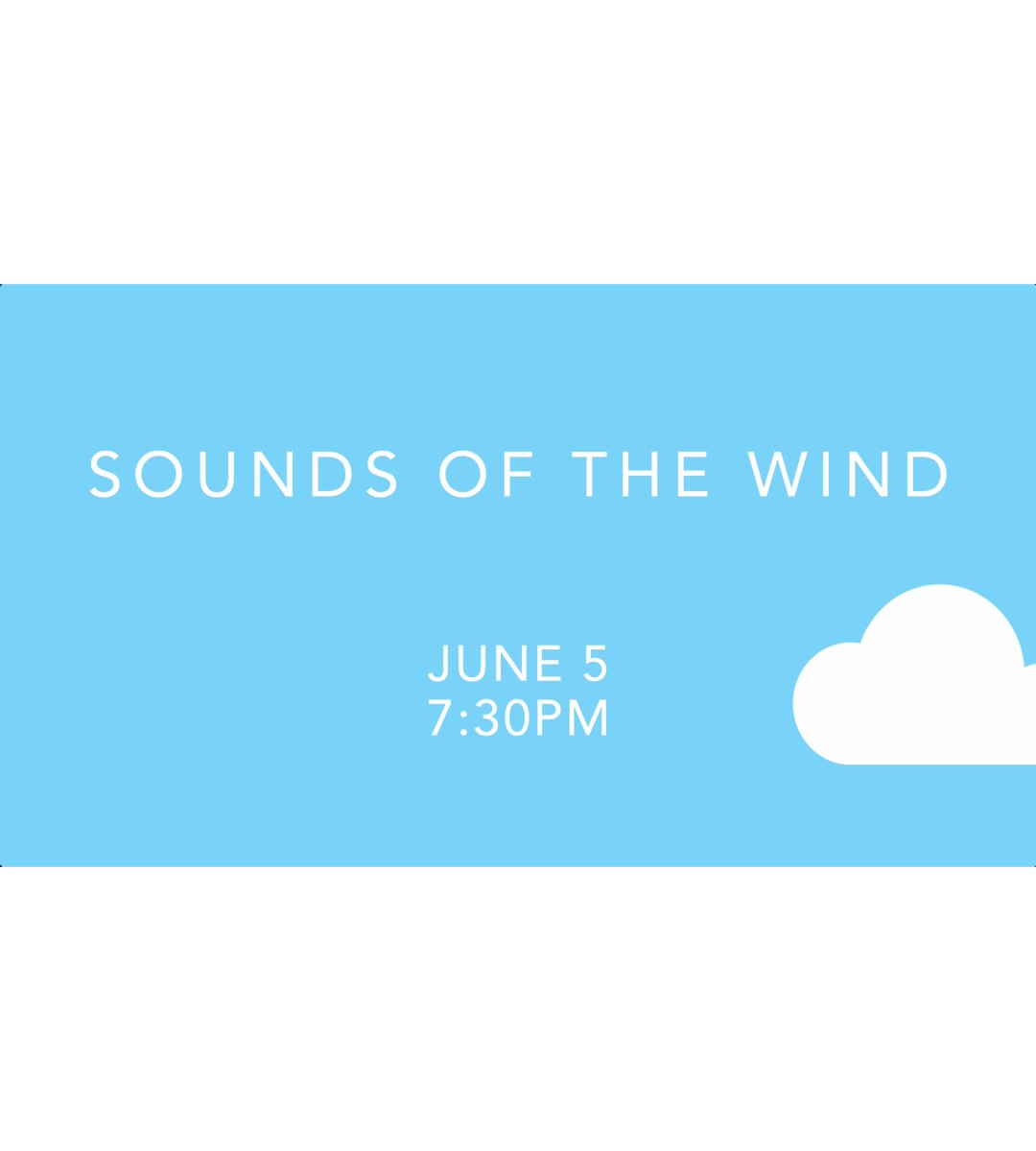 Image 3 of 11
Image 3 of 11
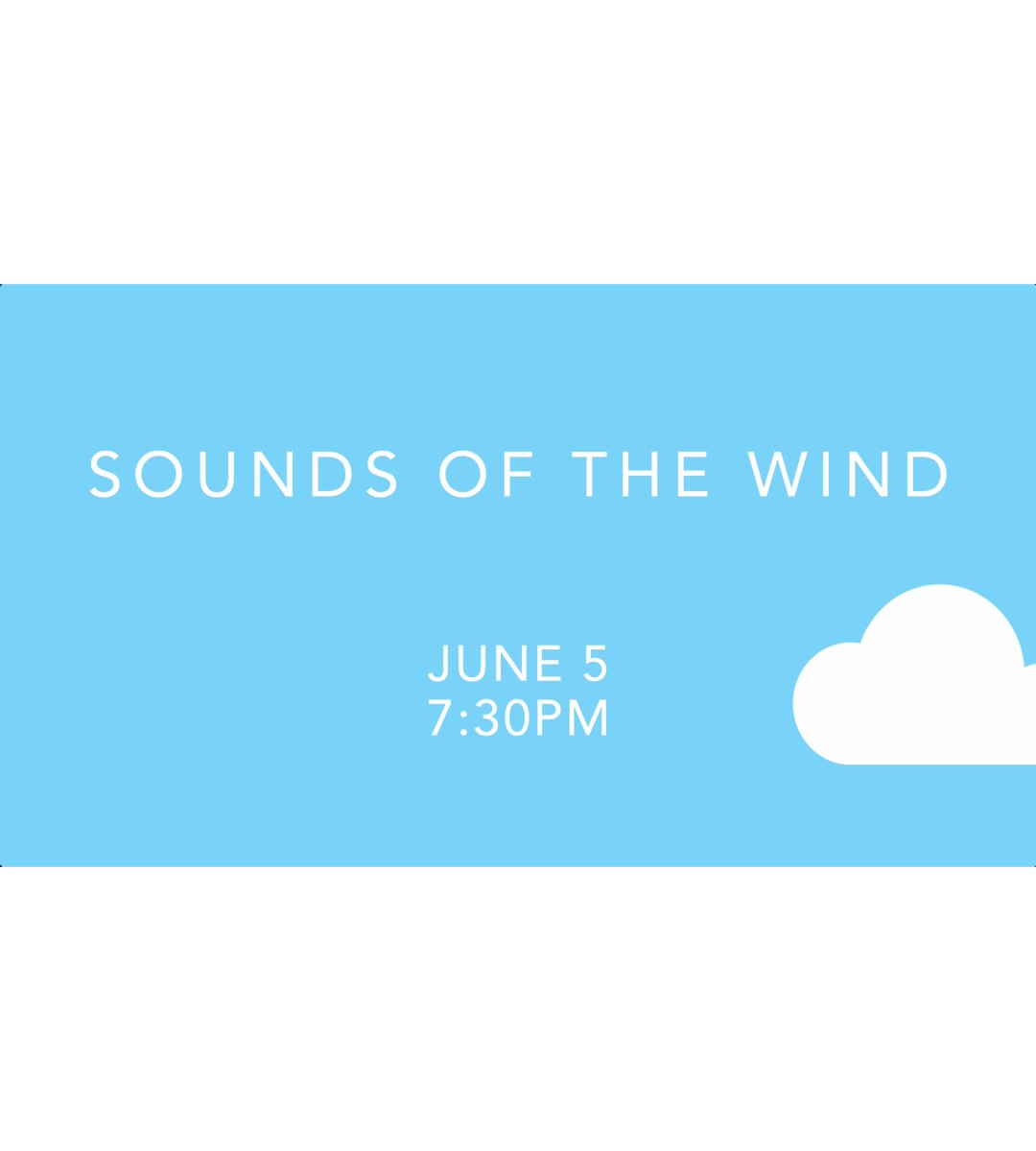
 Image 4 of 11
Image 4 of 11

 Image 5 of 11
Image 5 of 11

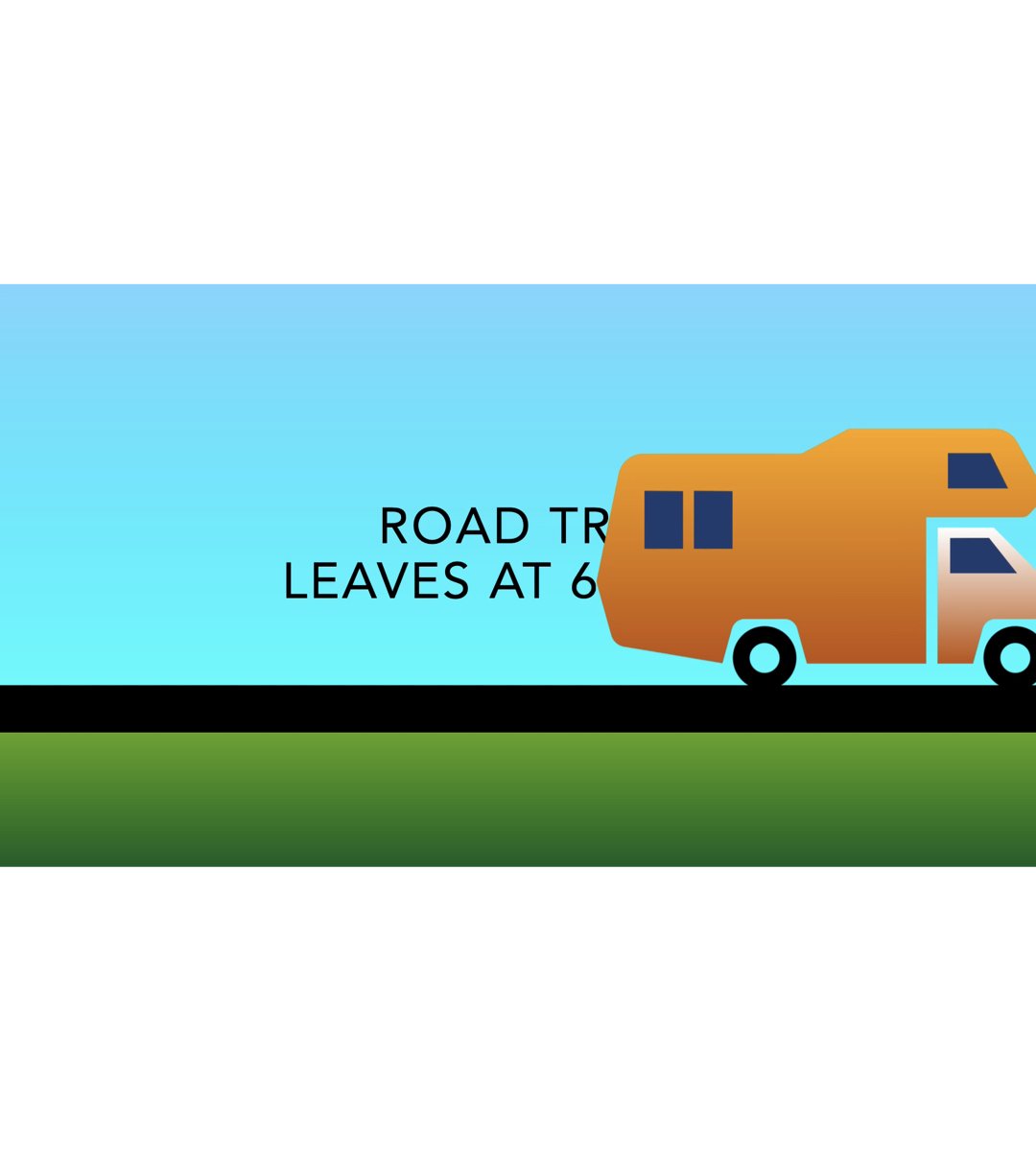 Image 6 of 11
Image 6 of 11
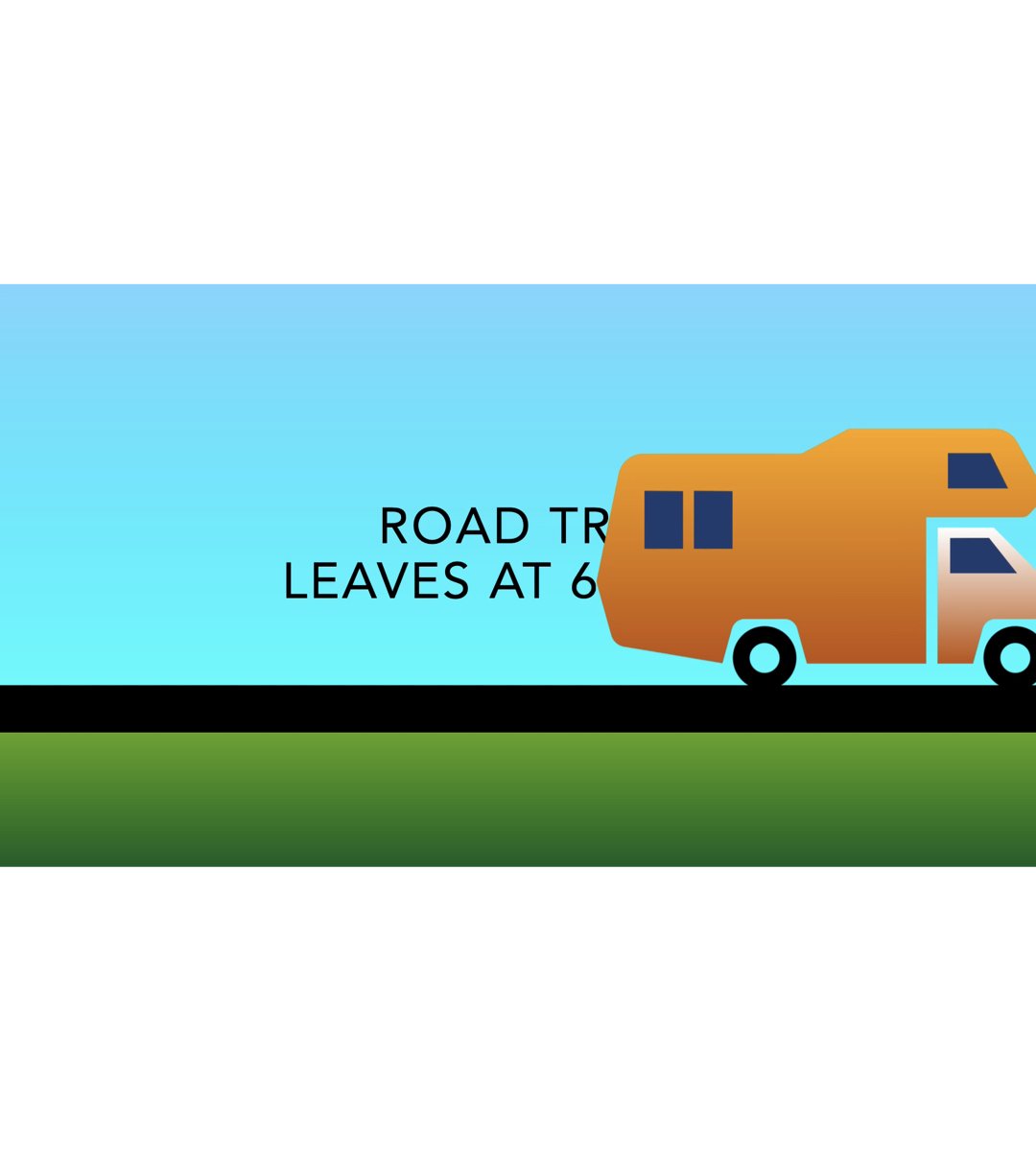
 Image 7 of 11
Image 7 of 11

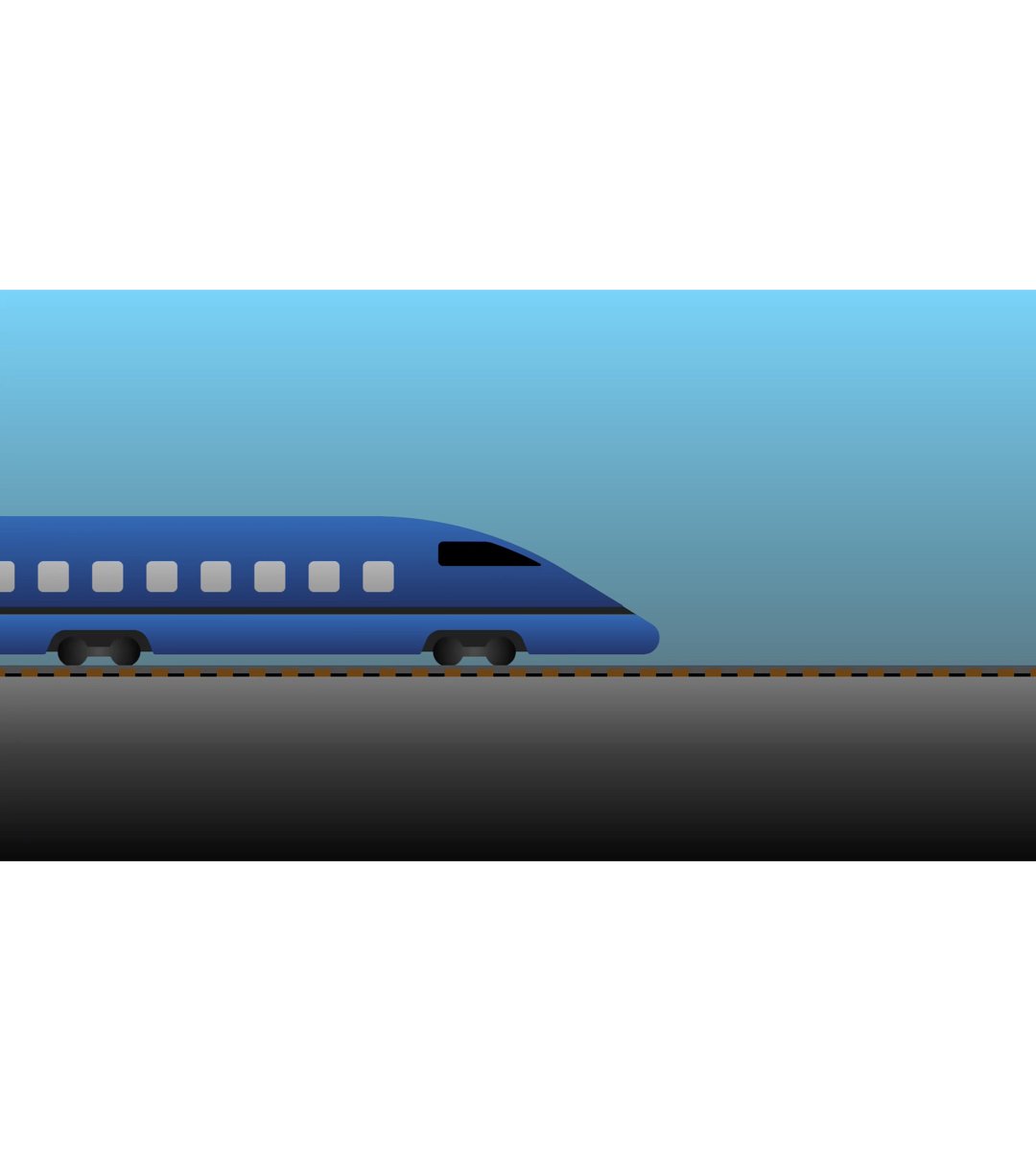 Image 8 of 11
Image 8 of 11
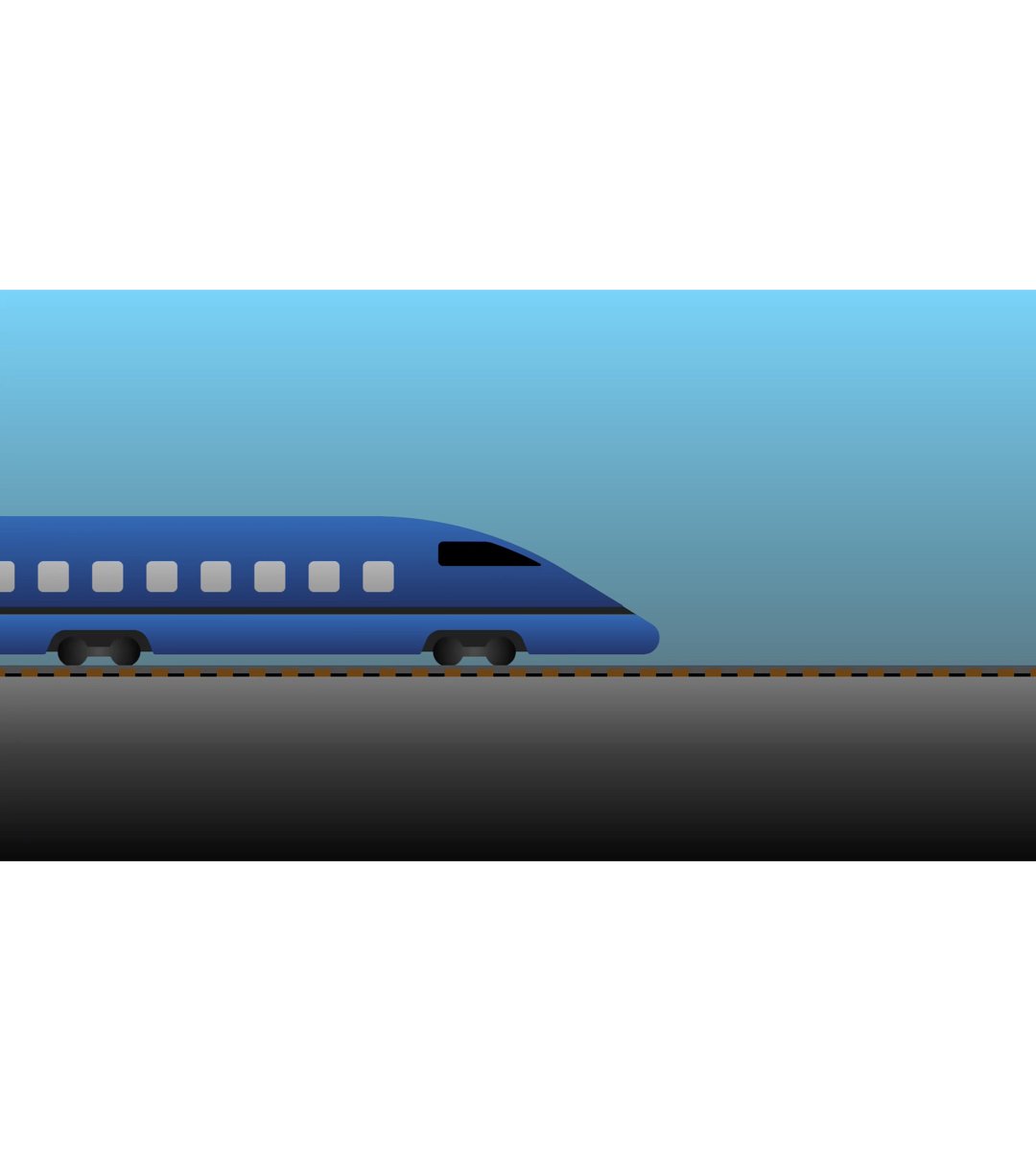
 Image 9 of 11
Image 9 of 11

 Image 10 of 11
Image 10 of 11

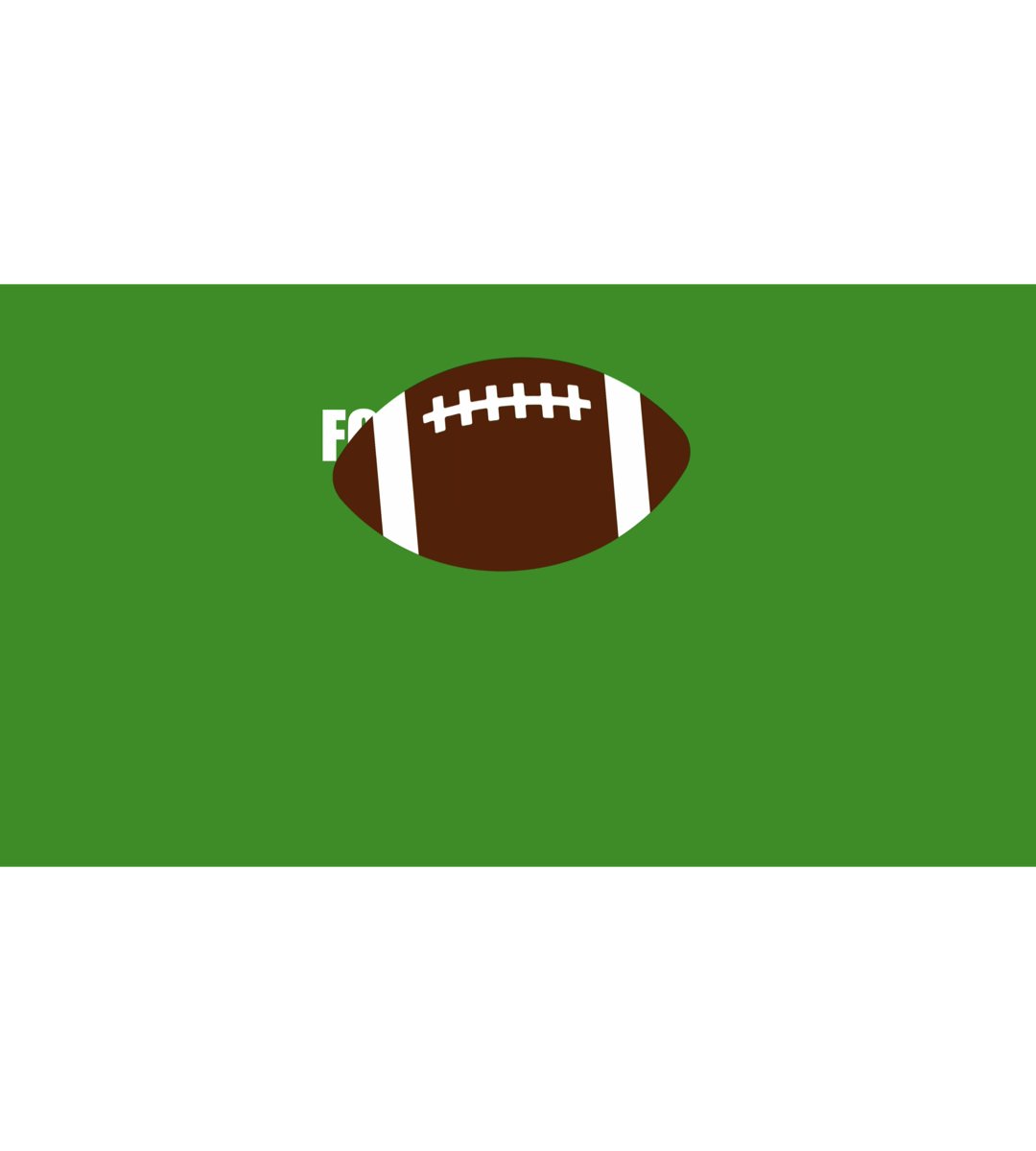 Image 11 of 11
Image 11 of 11
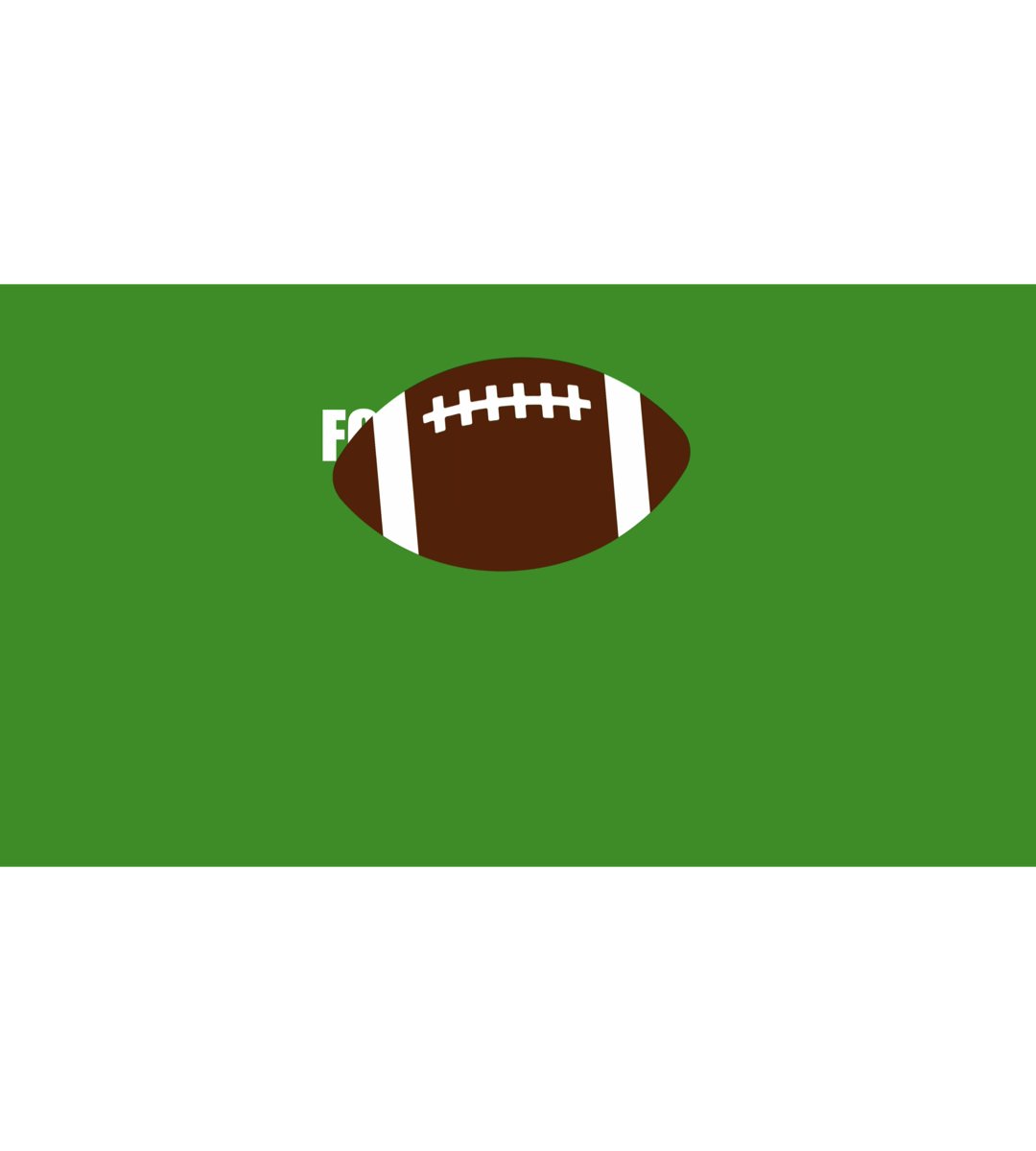

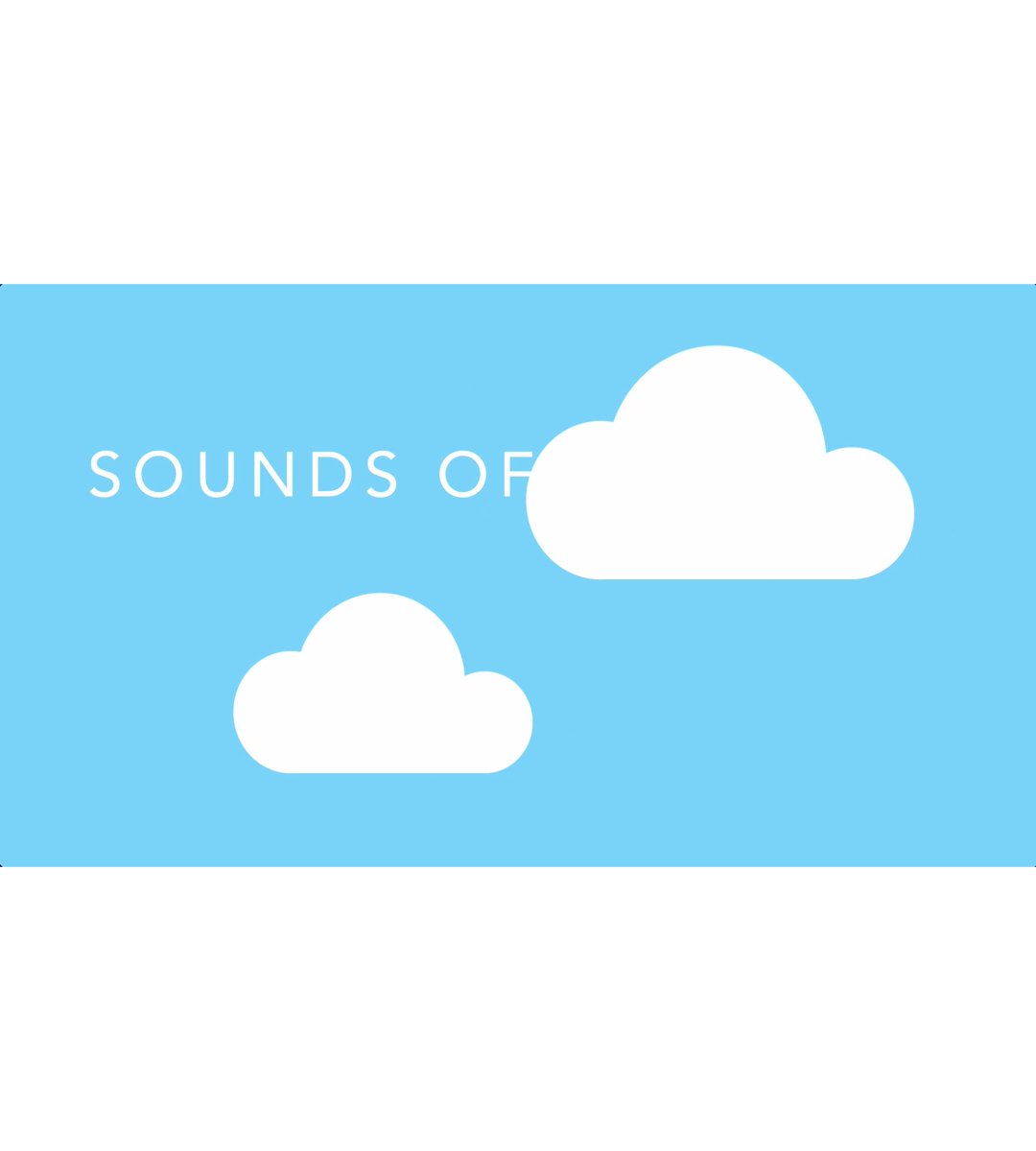
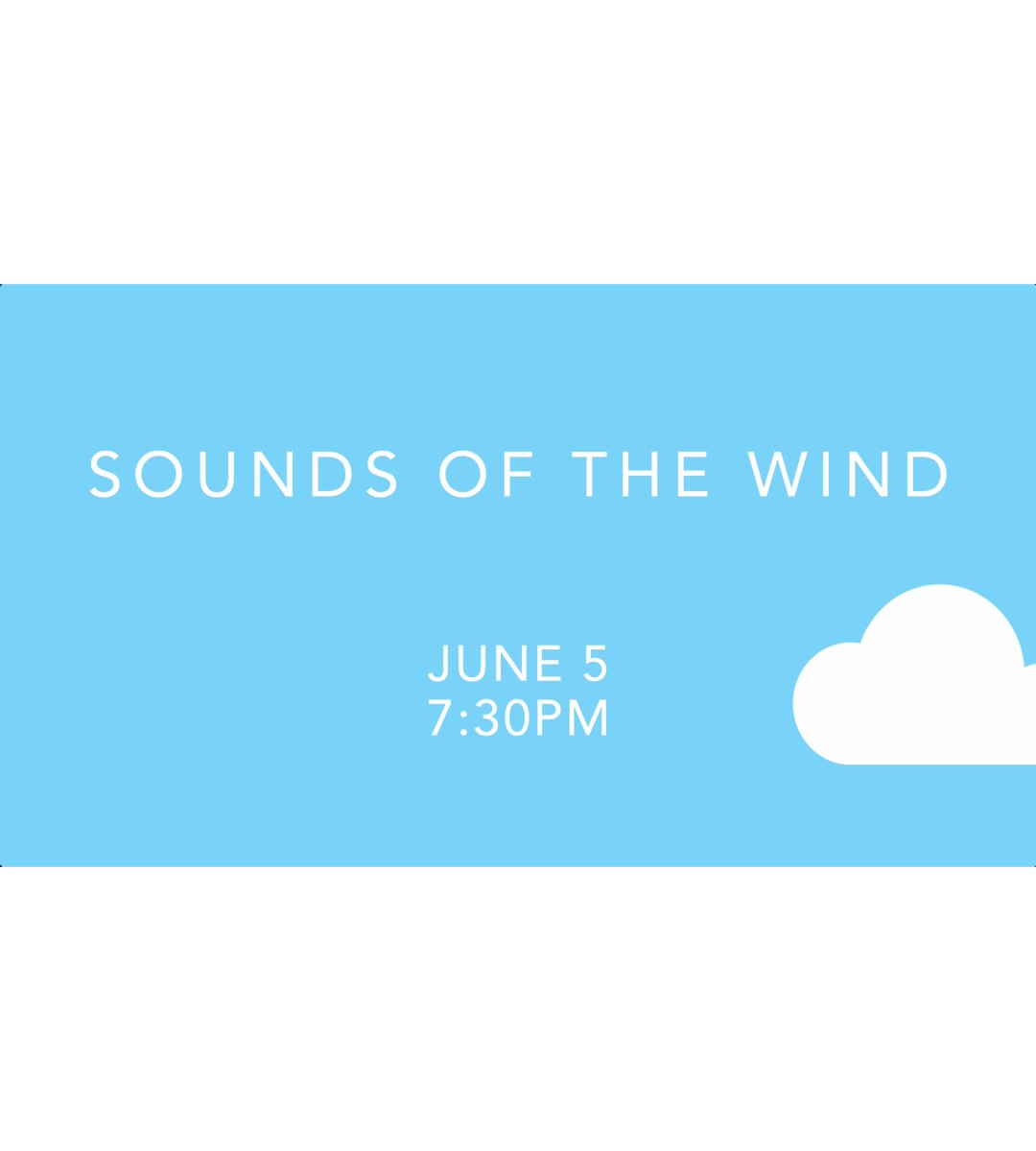


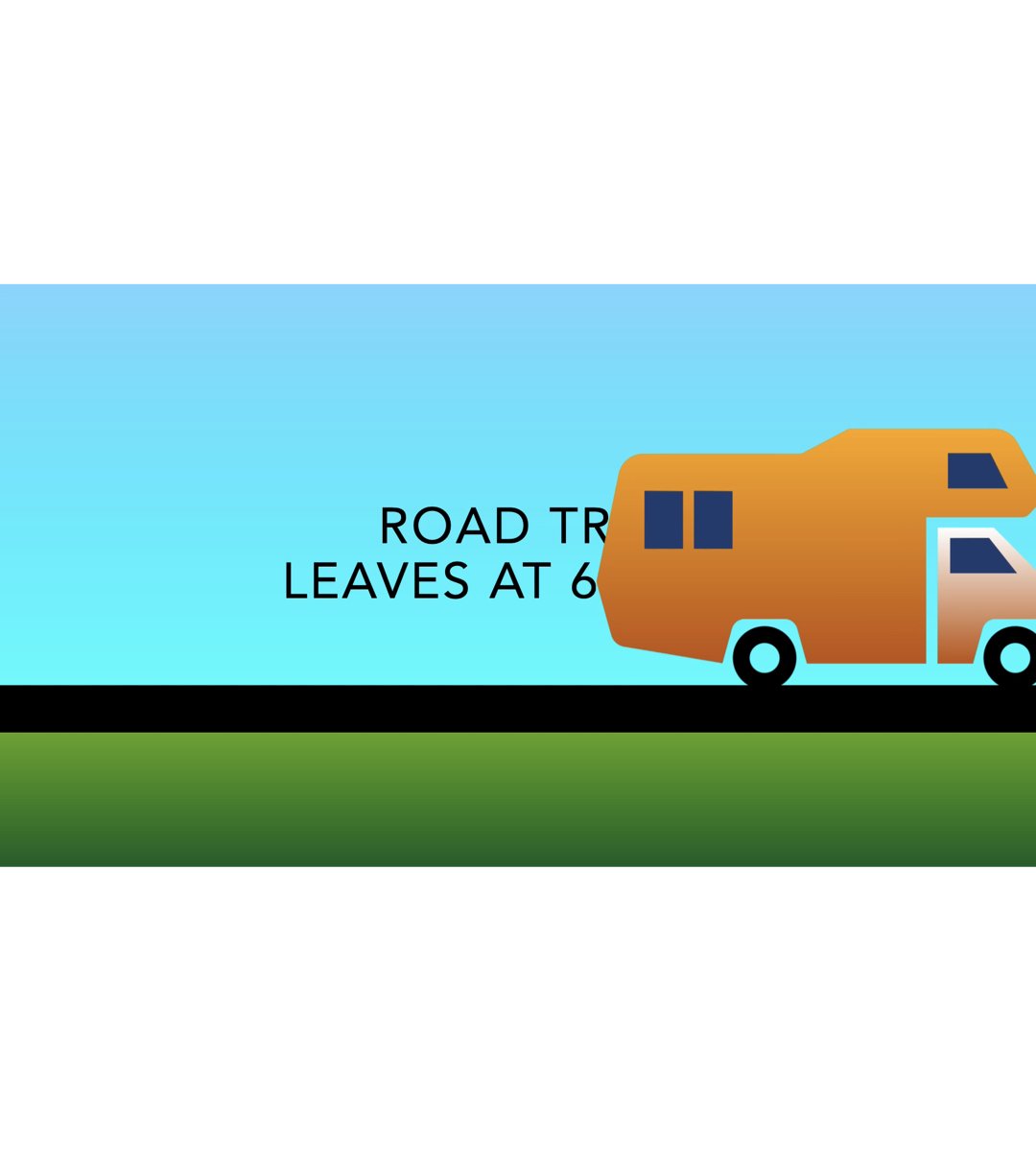

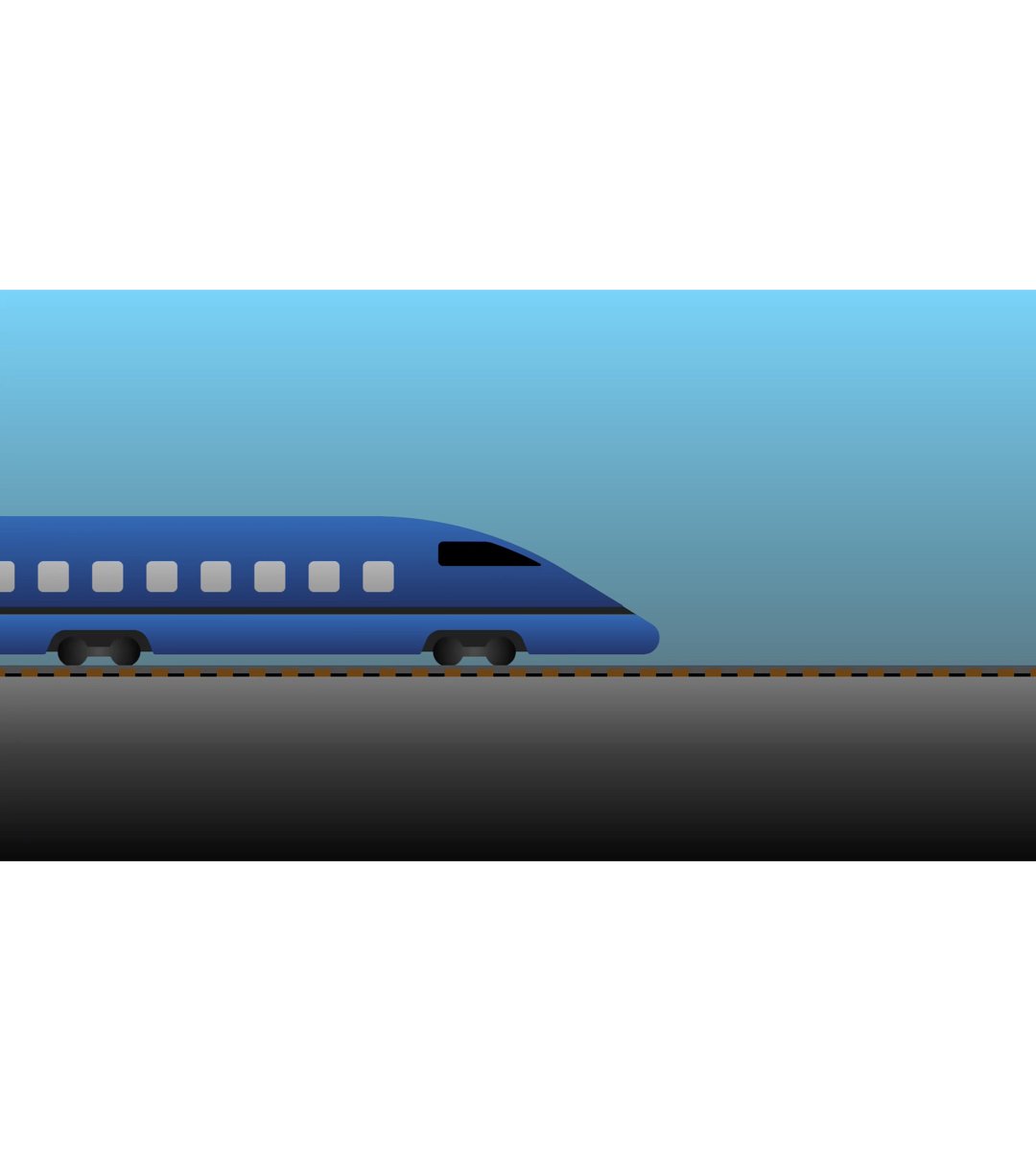


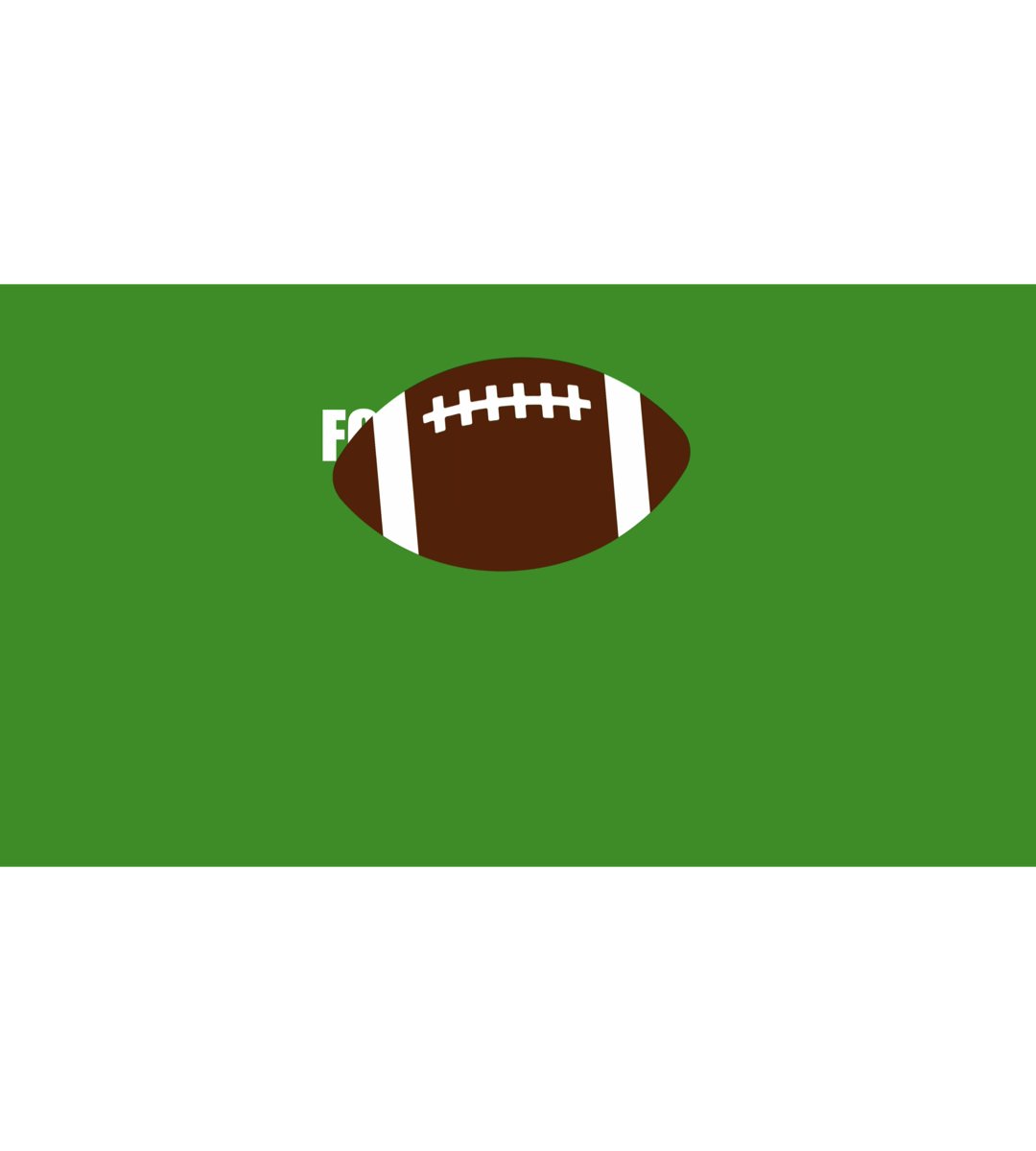
BUNDLE of FIVE Keynote Digital Signage Files!!!
These Keynote files act as templates allowing you to fill in details like an event name, date, and time for digital signage. Shapes float on to reveal the text and then float on to make it disappear. This can be looped from Keynote itself for digital signage or exported to a video file to play on almost any signage or presentation software.
See this Apple Support page for how to save a copy of the presentation instead of changing the original: with Apple Keynote on a Mac: https://support.apple.com/guide/keynote/save-and-name-a-presentation-tanf51f6f6d9/mac
See this Apple Support page for how to save a copy of the presentation instead of changing the original with Apple Keynote on iPad: https://support.apple.com/guide/keynote-ipad/save-and-name-a-presentation-tanf51f6f6d9/ipados
*Apple Keynote file for use on Mac or iPad only.
Whole set is $20 - individual files are $7 each.
These Keynote files act as templates allowing you to fill in details like an event name, date, and time for digital signage. Shapes float on to reveal the text and then float on to make it disappear. This can be looped from Keynote itself for digital signage or exported to a video file to play on almost any signage or presentation software.
See this Apple Support page for how to save a copy of the presentation instead of changing the original: with Apple Keynote on a Mac: https://support.apple.com/guide/keynote/save-and-name-a-presentation-tanf51f6f6d9/mac
See this Apple Support page for how to save a copy of the presentation instead of changing the original with Apple Keynote on iPad: https://support.apple.com/guide/keynote-ipad/save-and-name-a-presentation-tanf51f6f6d9/ipados
*Apple Keynote file for use on Mac or iPad only.
Whole set is $20 - individual files are $7 each.